|
|
Activate Electrode 
Access: Open this function from one of the following locations:
-
Right-click an electrode
 or a location
or a location  in the Electrode Tree to display the popup menu and then select Activate.
in the Electrode Tree to display the popup menu and then select Activate. -
Select Activate Electrode from the Electrode Guide and then select the required electrode from the graphics area.
Activate an electrode by picking it in the display area.
Example
-
The main assembly is active.
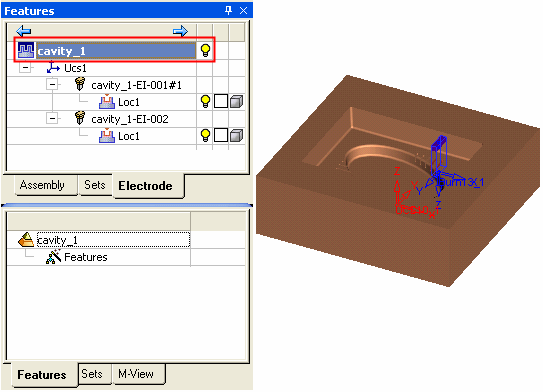
-
Press the Activate Electrode button and pick the electrode to activate.
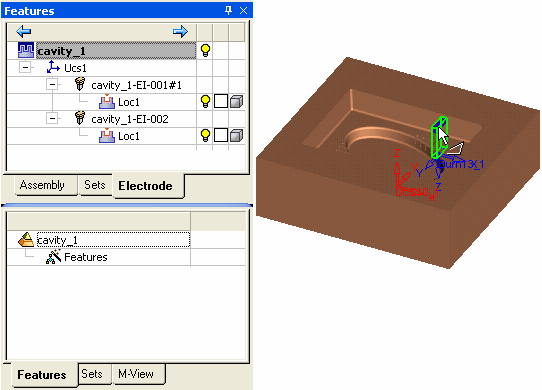
-
The electrode is now active.
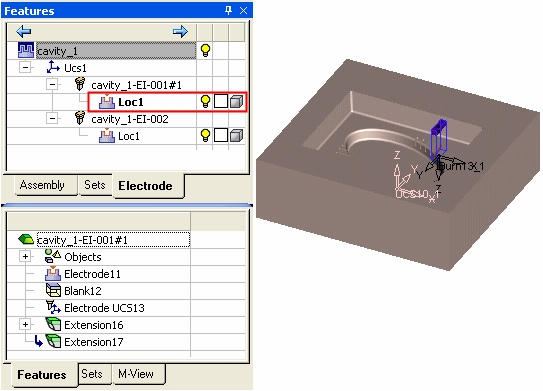
|
