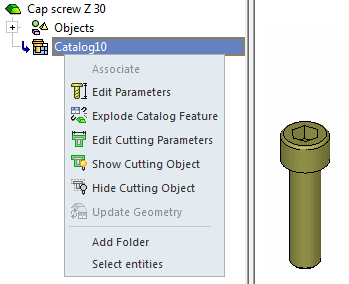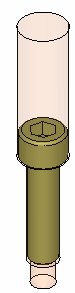|
|
Catalog Show Cutting Object 
Access: Open this function from one of the following locations:
-
Activate a part in the Assembly Tree and then select Catalog > Cutting Object > Show Cutting Object from the Part menu bar.
-
Activate a part in the Assembly Tree, right-click on the Catalog feature in the Feature Tree and select Show Cutting Object from the popup menu.
Show the cutting object(s).
Note: This option is available only when a cutting object exists.
|
OpenOpen this function to display the cutting object: |
|
|
|
|
|