|
|
Cyclic Dependency Analyzer
Access: Open this function from one of the following locations:
The Cyclic Analyzer can be displayed automatically or manually.
-
Automatic: Appears after the Conflict Solver is displayed containing a cyclic dependency message or after a Suppress operation encounters in a cyclic dependency.
-
Manual: Select Assembly > Tools > Cyclic Analyzer from the menu bar.
Search for cyclic dependencies with the option of breaking them.
If cyclic dependencies are found, appropriate solutions are suggested.
Definition
Dependencies can either be acyclic or cyclic.
-
An acyclic dependency is where part A is dependent on part B which is dependent on part C. This can be represented as A > B > C.
-
A cyclic dependency is where part A is dependent on part B which is dependent on part C which, in turn, is dependent on part A. In this case A > B > C > A forms a cycle. As these parts are dependent on one another, which may lead to problems.
Using the Cyclic Dependency Analyzer
The Cyclic Dependency Analyzer dialog is displayed.
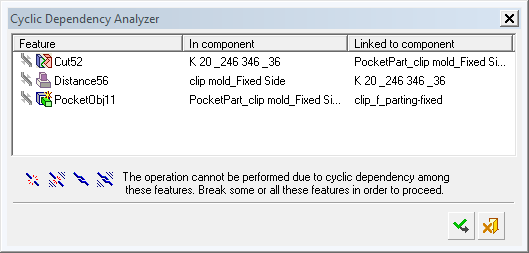
The Cyclic Dependency Analyzer displays relations that have a direct involvement in cyclic dependencies. The list does not include connect features. The list displays the name of the dependent feature, the dependent component, and the source component.
If a cyclic dependency relation can be broken, the breakable icon is displayed ![]() .
.
If a cyclic dependency relation is already broken, the broken icon is displayed ![]() .
.
Resolving Cyclic Dependencies
Select a result in the Cyclic Dependency Analyzer and use the appropriate option:
|
|
Break the cyclic dependency relation in the current cycle. |
|
|
Break all cyclic dependency relations; not only in the current cycle, but in other cycles until the cyclic dependency is completely resolved. |
|
|
Restore the relation in the current cycle |
|
|
Restore all relations in the current cycle. |
Press Apply ![]() to check if cyclic dependencies still exist. The relations are the same as those in the Relation Analyzer.
to check if cyclic dependencies still exist. The relations are the same as those in the Relation Analyzer.
If cyclic dependencies still exist, repeat the process until no cyclic dependencies are found (or use the option to break all cyclic dependency relations).
Note: There is no Undo / Redo from the Cyclic Dependency Analyzer.
|



