|
|
Cimatron Explorer  : Manager View
: Manager View
Access: Open this function from one of the following locations:
-
Select File > File Tools > Cimatron Explorer from the menu bar.
-
Cimatron Control Panel: Select Start > All Programs > Cimatron > Cimatron Control Panel.
Select Main Menu > Cimatron Explorer.
Display the Manager View of the Cimatron Explorer.
The Manager View opens independently of Cimatron. This means that if it is invoked from the Cimatron Control Panel, the Manager View is displayed without running Cimatron. If the Manager View is invoked from the File menu within Cimatron, it does not affect the interaction (the Manager View can remain open while working in Cimatron).
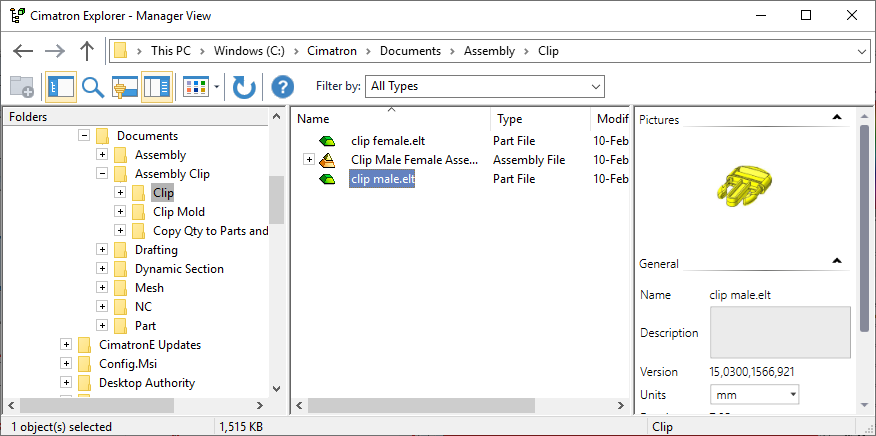
|
