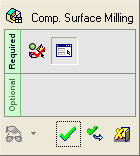|
|
Component Surface Milling 
Access: Open this function from one of the following locations:
Define the required surface milling machining area and time according to whether plates or inserts require milling, the required milling strategies (rough or finish), and the stock material (of the selected component).
The Milling Surface Table displays the relevant data. This information is used later when generating quoting data.
General Interaction
The following is the Feature Guide for Component Surface Milling.
|
|
|
Required Step 1 ![]() : Select the component upon which the required surface milling machining time is to be calculated. Only predefined components can be selected.
: Select the component upon which the required surface milling machining time is to be calculated. Only predefined components can be selected.
Required Step 2 ![]() : Define the component surface milling data.
: Define the component surface milling data.
Detailed Interaction
See Options and Results.
|