|
|
Divide By Contour  : Defining a Draft Angle
: Defining a Draft Angle
Access: Open this function from one of the following locations:
-
Click the
 button in the toolbar.
button in the toolbar. -
Select Solid > Objects > Divide By Contour from the menu bar.
Optional Step 1 
By default, when you extrude a contour for dividing the object, there is no draft angle. In other words, the extrusion is uniform.
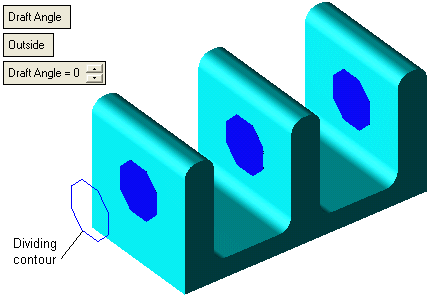
If you want to define a draft angle, click on the Draft angle = field and enter a value. Note that if the angle is too large, the extrusion may become geometrically invalid!
Select Inside if you want the extrusion to decrease in area as it moves from the contour.
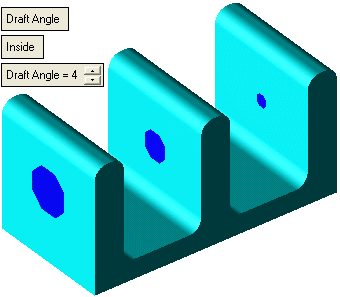
Select Outside if the extrusion is to increase in area.
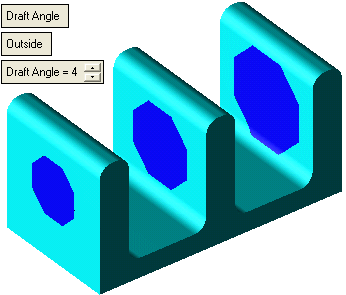
|

