|
|
Swarf by Contours > Utility
The Utility tab is displayed.
The parameters in this tab are implemented to add abilities in special cases.
To display additional parameters, click the relevant tab in the dialog image below.
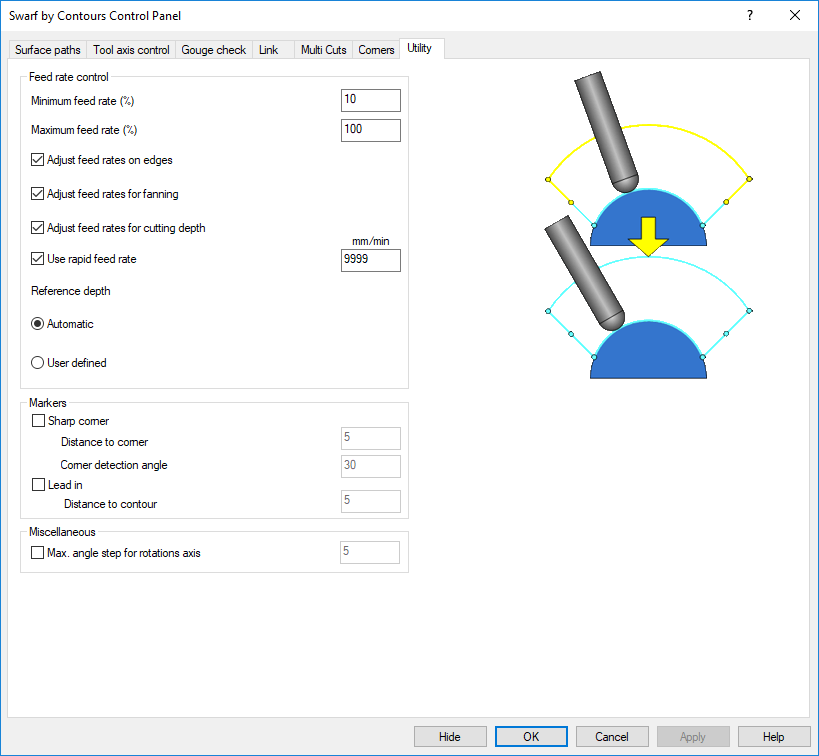
Tabs
Animations below may be shown automatically or by clicking the movie prompt image (like the demonstration image shown below):
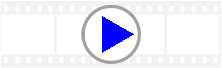
Adjust feed rate on edges
The aim is to be able to reduce the feed rate in small inner and outer corners. On straight sections the feed rate will be 100%. The smaller the radius is the slower the feed rate. The user can set a minimum feed rate and a maximum feed rate.
The animation shows that the feed rate does change when the tool runs through the corner area.

Adjust feed rate for fanning
The aim is to avoid a feed rate acceleration that is caused by a fanning situation, usually in corners. As the tool tilts around the corner sometimes the actual tool tip stays static at the same point on the lower curve. Since the feed rate will be calculated at the tip (which does not move) the feed rate will be calculated now on the upper curve.
The animation shows that the feed rate will be reduced when the tool moves around the corner. Since the tool has to travel a much longer way on the upper curve the feed rate on the tip must be reduced.
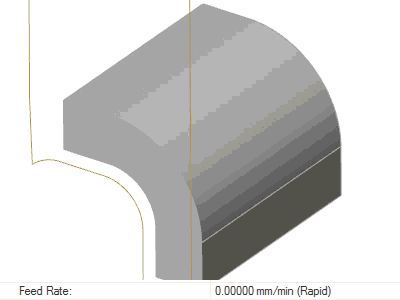
Adjust feed rate for cutting depth
The aim is to reduce the feed rate according to the cutting depth. The deeper the cutting depth, the higher the cutting forces, the slower the feed rate.
The animation shows that the cutting depth changes along its way. The feed rate will be reduced accordingly.

|