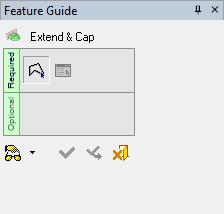Extend and Cap
Access: Open this function from one of the following locations:
-
Select Die Design > Geometry Manipulation > Extend & Cap from the menu bar.
This function references selected vectors or tangents to form one or more surfaces to smoothly connect the end of a dip or bump in a parting line or die binder to the main working plane.
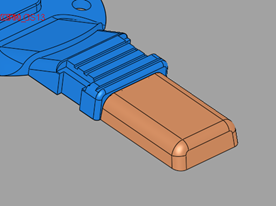 |
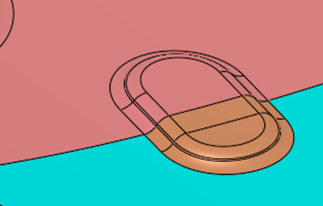 |
Parting and binder features need to be as simple to manufacture as possible. The ideal parting line would be perfectly flat to match the mold and die plates. This often requires transitioning from complex to flat profiles by gradually minimizing the shapes, sealing off the minor areas until only the major levels remain.
This surfacing command can be used to speed up and automate a geometry creation task that is common in Mold and Die design, providing the best possible result, but which may still require further work.
General Interaction
The following is the Feature Guide for Extend & Cap.
|
|
|
Required Step 1 :
:
Pick the input curve.
Required Step 2 :
:
Pick a smooth binder object.
Optional Step 1 :
:
Trim underlying faces.
Detailed Interaction
See Options and Results.