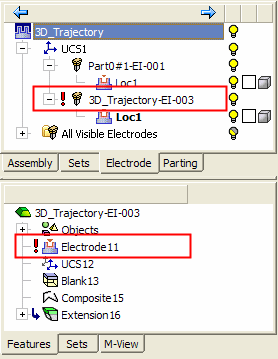|
|
Extract Electrode : Editing
: Editing
You can edit:
Right-click on the relevant feature in the Feature Tree, and from the displayed popup submenu, select Edit Feature or Edit Reference Feature as required (see Editing a Feature).
The appropriate function is invoked with the Feature Guide automatically opened at the relevant step. Proceed through the function's steps to edit the feature/reference feature as required.
Click OKOK or ApplyApply in the Feature Guide to complete the function.
Geometry Changes
If changes to the geometry have occurred, the Electrode in the Electrode Tree receives the Requires Update  icon. Activate this electrode to display the Electrode feature in the Feature Tree (also with the Requires Update
icon. Activate this electrode to display the Electrode feature in the Feature Tree (also with the Requires Update  icon).
icon).
|
|
In this case, either edit the electrode (as described above) or right-click on the Electrode (in either tree) and select Ignore Update. |
|