|
|
Table of Holes: Editing Sketch Holes 
Access: Open this function from one of the following locations:
-
Click the
 button in the toolbar.
button in the toolbar. -
Select Symbols > Tables > Table of Holes from the menu bar.
Edit existing sketch holes in the Table of Holes. This includes, editing hole parameters, editing names, attaching different pictures and more.
Edit existing sketch holes
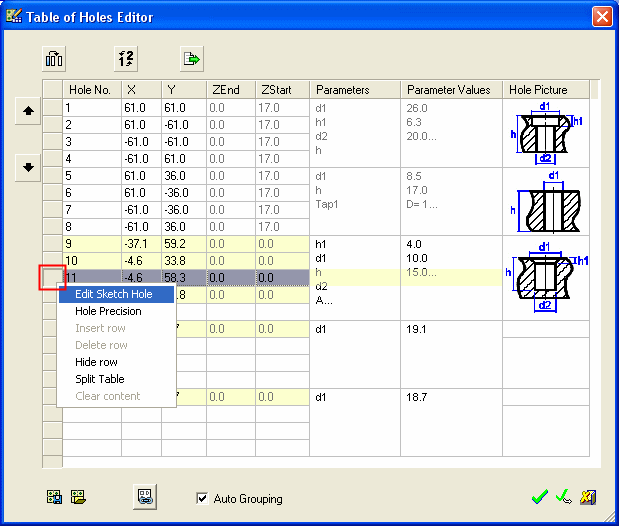
-
From the Table of Holes Editor dialog, right-click the grey square to the left of the previously defined sketch hole. The row is shaded and a popup menu with row editing options is displayed, as shown above.
-
Select Edit Sketch Hole from the popup menu.
The Edit Manual Hole dialog is displayed, as follows:
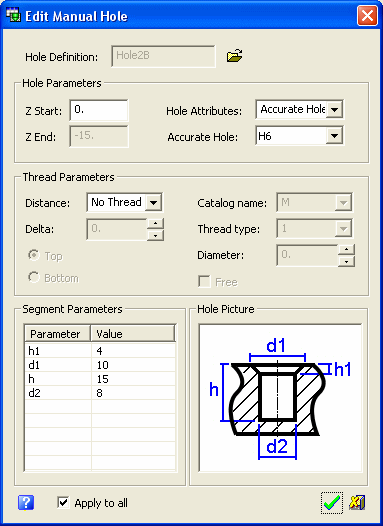
This dialog is identical to the Define Sketch Hole dialog which is displayed when defining sketch holes. The parameters for both the dialogs are identical.
-
Edit the parameters as required.
-
Press OK
 to display the changes in the Table of Holes Editor.
to display the changes in the Table of Holes Editor. -
Press OK
 in the Table of Holes Editor to display the changes in the Table of Holes.
in the Table of Holes Editor to display the changes in the Table of Holes.
|
