|
|
Loading a Mechanism Assembly  : Adjusting / Catalog Table
: Adjusting / Catalog Table
Access:
-
Click the
 button, or select Assembly
> Add From Catalog from the Assembly
menu bar. The function also appears on the Graphics
Area popup submenu.
button, or select Assembly
> Add From Catalog from the Assembly
menu bar. The function also appears on the Graphics
Area popup submenu. -
Select a Mechanism Assembly from the Catalog.
Every part also has a table icon ![]() that opens the part's standard catalog table.
that opens the part's standard catalog table.
Clicking on the catalog table icon for a part:
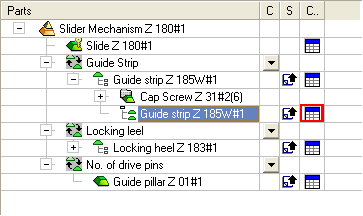
. . . will display the part's standard catalog table.
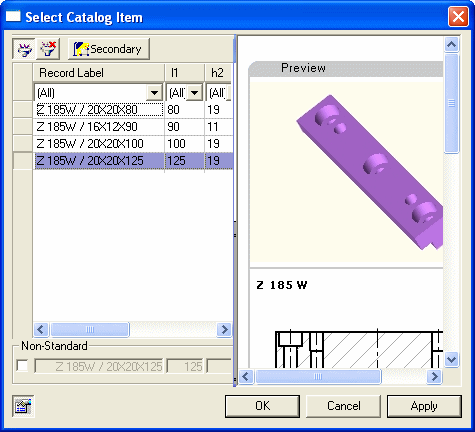
If Catalog Filtering Relations have been define for this part, the catalog table will be filtered and only the appropriate parts are displayed in the table. If necessary, you can cancel the filter and the whole catalog table (for the part) is displayed. If required, select an appropriate part. Every change of a parameter will be shown on the display.
|