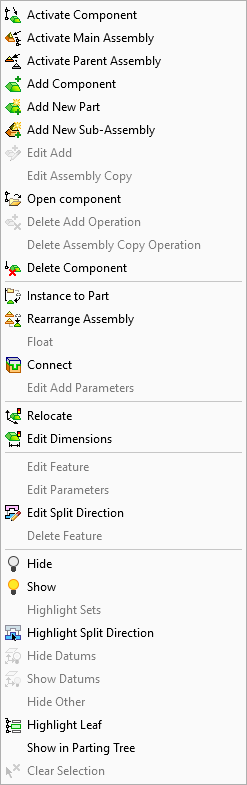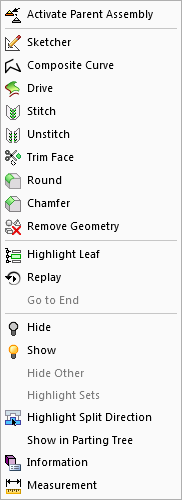|
|
Assembly Graphics Window Popup Submenus
Right-click the Graphics Pane to display the popup submenu. It is context-sensitive, so the options that appear depend on factors such as the type of file that is open, element activation state, and whether specific entities have been picked prior to activating the menu.
Note: If you right-click while a function is active, the Feature Guide will open rather than the popup submenu.
The menu that is displayed, and the options that are available within the menu, depend on whether an assembly or component is active and whether an entity is selected.
Two popup submenus are available:
Assembly Active – Graphics Area Popup Menu
When the main assembly or a sub-assembly is active, right-click in the Graphics Pane to display the popup submenu shown below (the image below shows the menu when no entities are selected). The available options (those that are not dimmed) depend on whether an entity is selected and the type of selected entity (face, object, component, etc.).
Component Active – Graphics Area Popup Menu
When a component is active, right-click in the graphics window to display the popup submenu shown below (the image below shows the menu when no entities are selected). Additional options are displayed in this menu when an entity is selected. The available options (those that are not dimmed) depend on whether an entity is selected and the type of selected entity (face, object, component, etc.).
|
|
|
Show in Parting Tree
This option puts the selected part into the Parting Tree.
Note: This option is only available if the Parting tab exists.
With this item option, you can pick (either from the Assembly Tree or from the display):
-
One or more entities from single part.
-
A part (not a sub-assembly) using the Filter Component.
The part will appear in the Parting Tree with one leaf only: Non-Active Faces. If the part is already shown in the Parting Tree, nothing will happen.
|