|
|
Analysis Menu: Injection Simulation Tools
Access: Invoke this group of functions from the following location:
-
Select Analysis > Injection Simulation from the menu bar. Select the required function.
This group of functions is used to simulate and analyze both the injection molding and also the cooling process of the mold from within Cimatron. This tool is a third party application from Moldex3D.

The simulation and analysis of the injection molding process enables you to ensure optimal placement of injection points, and increase the quality of the manufactured part. The flow analysis tool displays a full 3D visualization of the molding process, providing the inner temperature and pressure of the cavity. You can evaluate the welding line, air traps, flow balance, cooling time, the number of gates needed, and the location of the gates.
The simulation and analysis of the cooling of the mold is especially useful for complex cooling circuits, as well as for conformal cooling.
The integration of this application within Cimatron provides numerous benefits, namely:
-
Reduced need for shop floor trial-and-error.
-
Improved part quality
-
Support for additive modeling projects
A report generator enables you to provide relevant feedback to your customers.
Note: A license is required to run the third party software. If no injection mold simulation software is installed, or if you do not have a valid license, an appropriate message is displayed.
The following functions are available in this group:
|
|
Start a new Moldex3D simulation. |
|
|
|
Open a Moldex3D simulation file. |
Example simulation: This simulation, created from inside Cimatron, estimates and provides visual analysis of different variables. This simulation shows the time it takes for the molten plastic to reach different areas of the part.
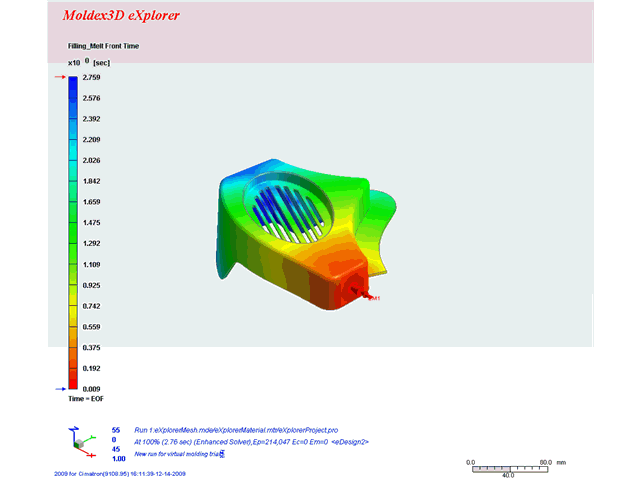
|
