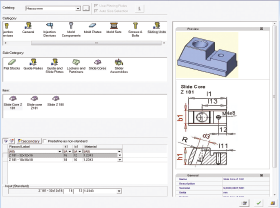|
|
Mold Design Menu: Add Mold Component Tools
Access: Open this group of functions from one of the following locations:
-
Select Mold Design > Add Mold Component from the menu bar. Select the required function.
-
Select Add Mold Component from the Mold Design Guide Toolbar. Select the required function.
This group of functions is used to Add mold components (such as mold parts, screws, injection/ejection devices, mold plates, slide units, and other user parts) from the catalog to your mold.
|
Work with a library of over 20 vendor catalogs, customize them and create your own catalogs for reuse
|
|
Important: The added component will be assigned to the activated assembly. Make sure that the required assembly is activated before using this operation.
The following functions are available in this group:
|
|
||
|
|
||
|
|
||
|
|
||
|
|
|