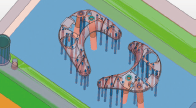Mold Design Menu: Ejection Design Tools
Access: Open this group of functions from one of the following locations:
-
Select Mold Design > Ejection from the menu bar. Select the required function.
-
Select Ejection from the Mold Design Guide Toolbar. Select the required function.
This group of functions is used to quickly and easily design the ejection system in the mold by simplifying the creation of ejection systems.
|
|
Important: The ejection design is created only in components that are assigned to the active assembly.
The following functions are available in this group:
|
|
||
|
|
||
|
|
Create a lock shape on ejectors and cutting objects. This function detects ejectors that need to be locked to prevent their rotation in the ejector plate and modifies the ejector head and the ejector cutting object according to the required lock type to create the appropriate pocket on the plate. |
|
|
|
Create pockets (holes) for the ejectors in mold plates and inserts in a single step. This allows you to assign a variable clearance depth and a diameter to any number of ejector pins, then use these values to cut holes in the mold plates. The ejector pocket may either be created in Preview mode or in Cut mode. |
|
|
|
Trim ejectors by active parts or faces. |
|
|
|
Create a Table of Ejectors. The function automatically selects known ejection devices, numbers them, and creates corresponding numbers as engravable text on the pins and their holes in the ejector retainer plate. Several options allow you to control the numbering scheme as well as the size and style of the text. In addition, the function also outputs a full table of the ejectors to an Excel report, with information such as the ejector diameter, length, XY location, and BOM ID number. |