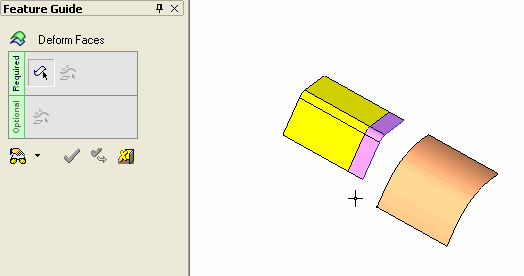|
|
Deform Faces  : Close Large Gaps
: Close Large Gaps
Access: Open this function from the following location:
-
Select Faces > Modify Faces > Deform Faces from the menu bar.
Modify a face or a group of stitched faces by defining a set of constraints.
The examples below show the closing of a large gap between the edges of multiple faces.
|
Demo: Press the button below to view
a short movie demonstrating the function:
|
Practice: Press the button below to open Cimatron with a practice ELT file similar to that used to create the movie (if the relevant feature already exists in the ELT file, you can either edit it or delete it and create a new feature). |
|
|
|
Required Step 1 
-
Pick the faces to be deformed and <exit><exit>.
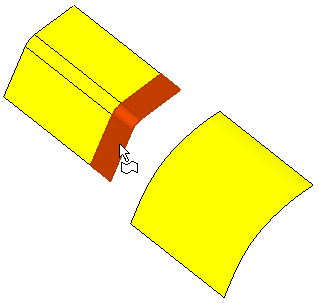
Required Step 2 
-
Pick the outer edges whose gap you wish to close:
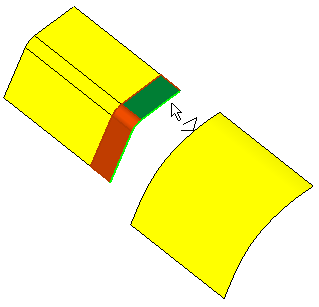
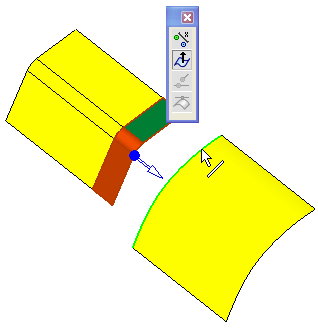
-
Set the parameters.
-
Select the Tangent parameter:
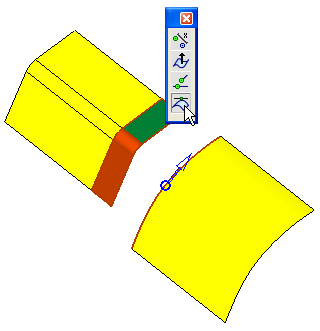
The large gap in the edges of the face is closed:
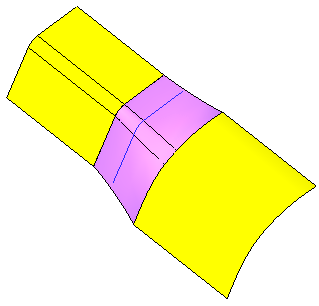
Click OKOK or ApplyApply in the Feature Guide to complete the function.
When completed, the Deform Faces feature will appear in the Feature Tree as follows:
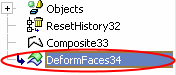
|