|
|
Modifying Slopes of a Spline - Dynamically
While in Select mode ![]() , you can dynamically modify the slopes at either end of a spline. To display Spline slopes, click the show spline slopes button
, you can dynamically modify the slopes at either end of a spline. To display Spline slopes, click the show spline slopes button ![]() in the Constraint toolbar then pick the spline and exitexit.(In this mode you can also move points of the spline and move the spline itself.)
in the Constraint toolbar then pick the spline and exitexit.(In this mode you can also move points of the spline and move the spline itself.)
Note: You can also add constraints to spline slopes in Add Constraint ![]() mode.
mode.
Modify slopes
-
Click the Select option
 from the Sketcher toolbar. Or press exit until you are in Select mode.
from the Sketcher toolbar. Or press exit until you are in Select mode.
The cursor changes to a black pointer  .
.
-
Double-click on the spline. Dashed lines representing the slopes at either end will appear.
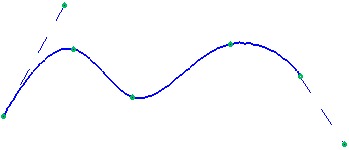
Note: The direction of the slope depends on how the slope was defined; the slope proceeds in the order in which the spline points were picked.
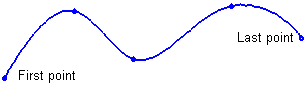
-
The cursor changes to a grid-and-pointer, representing Move mode. Choose an endpoint for the slope you want to modify.
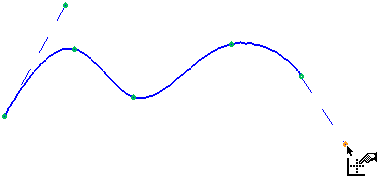
-
Drag the point to the desired location.
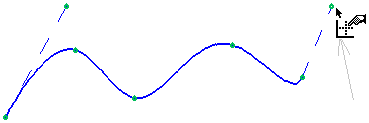
-
Press exit. The spline now appears with the new slope.
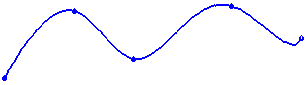
Note: In this mode you can move all spline points, not only those defining the slopes.
|