|
|
New - Adding Components 
Access: Open this function from one of the following locations:
-
Select Mold Design > Mold Base > New Mold Base from the menu bar.
-
Select Mold Base > New Mold Base from the Mold Design Guide Toolbar.
Add components to the mold, as part of the process of defining a mold configuration.
The available types of components are based on the initial parameters that you set while defining the Plate Set.
The following dialog is displayed:
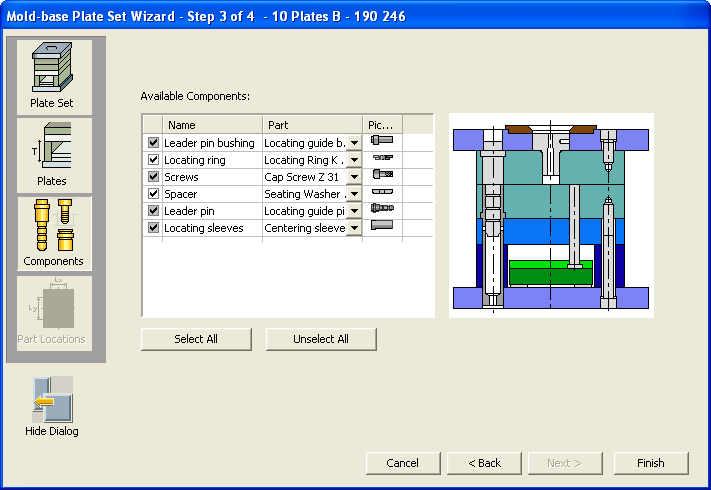
-
Decide whether or not you wish to add components to the mold configuration.
Use the checkboxes to include or exclude components.
In some standard configurations, some of the components are mandatory and others are optional.
In non-standard configurations, the plate is displayed without holes and all the components are optional. -
Press Next to display the next dialog in the mold configuration setup.
|
