|
|
Motion Simulation: Define Considered Components in Collision Mode 
Access: Select the Define Considered Components in Collision Mode ![]() button from the Motion Simulation dialog.
button from the Motion Simulation dialog.
The Define Considered Components in Collision Mode option is used to exclude components from collision detection in order to run a more limited analysis that doesn't involve all components. (By default all components except unassigned and excluded components participate in collision detection).
To set colliding components:
Select the components to exclude from collision detection.
To select the required components, either use the Collision column in the Groups Tree, as shown below:
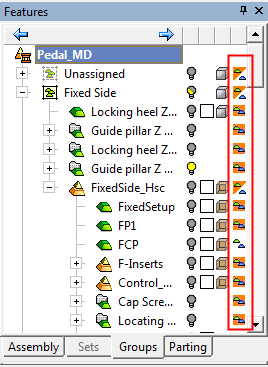
Or, select the components from the display area. The selection changes the state in the Collision column in the Groups Tree.
When you select a component (to exclude it from collision detection) it is displayed in wireframe mode:
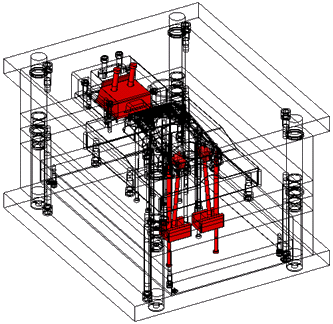
Open components are automatically removed from the colliding components list, if the Ignore Open Components option is used in the settings.
If a component is removed from the colliding list and has connect definitions associated with it, the connects will be removed pending confirmation.
By default all components (except unassigned and excluded components) participate in collision detection.
|
