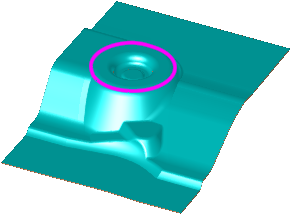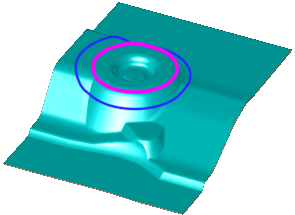|
|
Offset Along Faces 
Access: Open this function from the following location:
-
Select Wireframe > Main Tools > Offset Along Faces from the menu bar.
Offset a curve along 3D faces (or mesh) so that the offset value is kept along the selected faces.
This is useful for parting surface splitting at a certain distance from the parting line, as well as for similar operations in die design.
|
Cyan geometry to be offset |
Result - blue geometry offset along faces |
|
|
|
General Interaction
The following image shows the Feature Guide for Offset Along Faces.
|
|
|
Required Step 1 ![]() : Pick the reference object (B-rep or mesh) along which the curve is to be offset.
: Pick the reference object (B-rep or mesh) along which the curve is to be offset.
Required Step 2 ![]() : Pick a wire or curve/edge lying on the selected object and set the parameters.
: Pick a wire or curve/edge lying on the selected object and set the parameters.
Detailed Interaction
See Options and Results.
|