|
|
Removing Air Motions
This Optimizer option removes all air cutting motions from the procedure, and reconnects the milling motions through the Safe Distance.
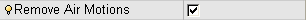
Example of Removing Air Motions:
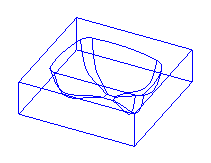
Three procedure were created for the above part:
Stock
Volume Milling, Spiral Cutting (with surface offset = 7 mm)
Volume Milling, Spiral Cutting (with surface offset = 0 mm)
Viewed from the top, the first layer of cutter motions for the first Volume Milling procedure appears as shown below. Note the surface offset.
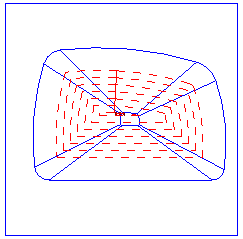
If Remove Air Motions is not used, the cutter motions for the second Volume Milling procedure (with no surface offset) appears as below.
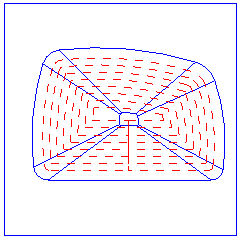
For the procedure represented above, cutter motions are created in the area previously milled by the first procedure. These overlapping motions are air cutting motions, and are a waste of cutting time.
If Remove Air Motions is used for the second procedure, the cutter motions appear as shown below. Note that there are no motions in previously milled areas.
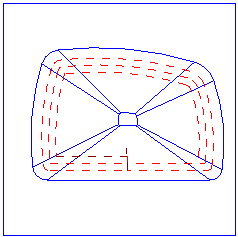
Note: For Remove Air Motions to work, a stock must be defined before the procedures to be optimized. This is true for all Optimizer options.
|