|
|
Optimizer Parameters
Access:
In the Optimizer section of
the Motion Parameters procedure
dialog, select the Use Optimizer
box. The Optimizer options
will open.
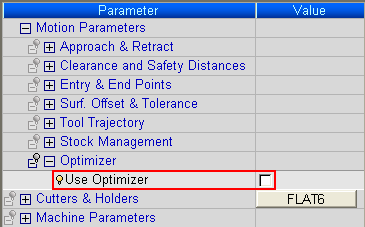
Optimization enables you to apply certain conditions and parameters to procedures, in order to reduce machining time, increase cutter life, and avoid gouging and collisions.
The Optimizer can only be used if a stock has been defined. Because all changes will be done according to the current stock status, you must define the stock before all procedures that are to be optimized.
Note: If the optimizer mechanism is used on a procedure, the  status symbol is displayed in the Optimizer column for this procedure in the Process Manager.
status symbol is displayed in the Optimizer column for this procedure in the Process Manager.
For a parameter description, click on a parameter in the dialog image below.
Click here for a complete list of parameters in this table.
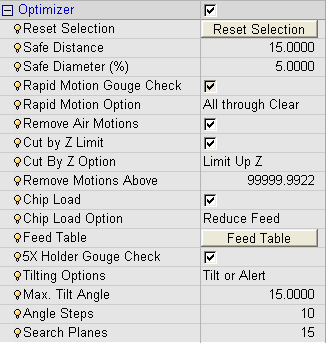
General Parameters
The following general modal parameters appear for all optimization options:
Safe Distance: The delta distance above the stock height. The Optimizer will move the cutter up by this delta value to the Safe Distance, when rapid motion is produced. The Safe Distance is calculated as the largest value between (5% of the total clear length) and (clear length - cut length).
Safe Diameter (%): Optimization is checked based on a holder of larger diameter than the original holder. Enter the percentage by which the optimization holder will be greater than the original holder . For example, if 50% is specified for a holder of diameter 10.0, the optimization holder will have a diameter of 15.0.
Notes:
-
Optimization cannot be performed on Drill or 4 / 5-axis procedures.
-
Procedures that are interrupted or suspended cannot be optimized. If multiple procedures are picked for optimization, all procedures except those mentioned above will be updated.
-
Optimization can be performed only upon procedures in which the UCS has the same orientation as the Stock procedure.
|
