|
|
Create Auxiliary Contours Parameters
Create machining region contours as part of the procedure execution process. This increases machining efficiency by defining the machining region of one procedure by the contours created by another procedure, thus minimizing overlap situations.
Notes:
-
The contours created by NC procedures can be modified (if required) and can be used later as input to other NC procedures. To modify these contours.
-
-
Select Curves > Modify > Auxiliary Contours from the menu bar.
-
These created contours cannot be used as input for any geometry creation function.
-
These created contours are organized into Sets to enable you to control the contour visibility, the creation process and for clarity.
-
The colors of these created contours can be defined in the Preferences: Tools/Preferences/NC/Contours Attributes.
The Create Auxiliary Contours branch enables you to define the level of control over its use and over the display of the parameters in the branch. The following branch options are available: On and Off -- Off is the default option.
Branch option: On
For a parameter description, click on a parameter in the dialog image below.
Depending on the procedure and your parameter settings, some parameters may not be available or other parameters may be displayed.
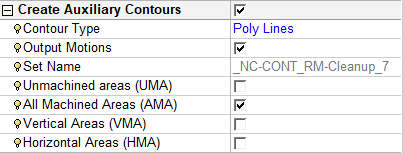
The parameters that are displayed, depend on the procedure:
Rough Parallel, Rough SpiralRough Parallel, Rough Spiral
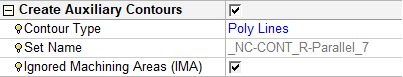
Finish Mill by Limit AngleFinish Mill by Limit Angle
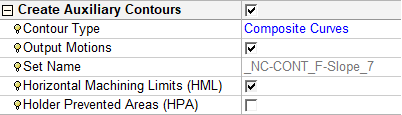
Finish Horiz. Planar AreasFinish Horiz. Planar Areas
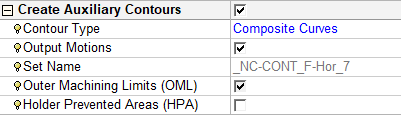
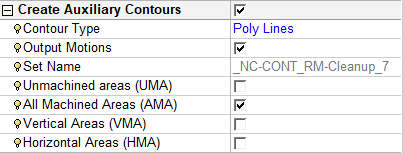
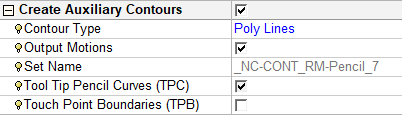
Branch option: Off
The default option for this branch is No. This means that auxiliary contours will not be created.

|