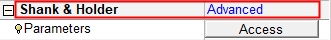|
|
Shank & Holder Parameters
Within the Shank & Holder parameters, you can define shank and holder-related parameter settings.
The Shank & Holder branch enables you to define the level of control over its use and the display of the parameters in the branch. The following branch options are available: Use, Ignore, and Advanced (Use is the default option).
If neither a holder nor shank exists, the Shank & Holder branch is locked to Ignore and is displayed as None. The system thus ignores the holder and shank and calculates as if there is none.
For the advanced user, select the Advanced option to enable the display of the Shank and Holder Usage dialog to view the default parameters settings and adjust the parameters as required.
Notes:
-
If neither a holder nor shank exists, the Shank & Holder branch is locked to Ignore and displayed as None.
-
For Legacy procedures, only the Advanced option is available. However, if the contents of the parameter branch is the same for the Use and Advanced options, only the Use option is available.
-
A cutter change may affect the status of the Shank & Holder branch, changing it from Advanced to Use. See Cutter Changes, below.
Click here for a complete list of parameters in this table.
Branch Option: Advanced
For a parameter description, click on a parameter in the dialog image below.
Depending on the procedure and your parameter settings, some parameters may not be available or other parameters may be displayed.
The Advanced option contains one entry; click the Access button to display the Shank and Holder Usage dialog.
The Shank and Holder Usage dialog displays the default shank and holder parameter settings and enables you to adjust the parameters as required. A graphical interface and slider controls assist in explaining the parameters.
|
|
Branch Option: Use
No parameters are shown. This option uses the cutter to limit machining, however, does not calculate the minimum clear length or unmachined areas.
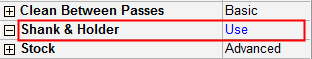
This option considers the shank and holder while calculating and checks them against the stock (if the stock is set to be considered in the Stock parameters). Motions are created wherever the shank and holder allow.
The Use option means that the parameters are set to their default values. These default values are set to limit the toolpath by the shank and holder. This means that motions that cause holder or shank collisions will be removed from the toolpath.
For the novice user, these are the safest parameters to be used. To view these default settings, select the Advanced option.
Branch Option: Ignore
No parameters are shown. This option ignores the shank and holder and calculates as if there is none.
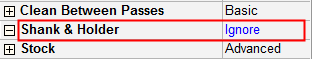
General Notes about Parameter Tables
Cutter Changes
Cutter changes can occur in a number of ways and this may have an affect on the status of the Shank & Holder parameter table branch.
If the Shank & Holder branch status is None, Ignore or Use, there is no change in the branch status.
If the new tool is topologically identical to the old tool (same list of tool element names), there is no change in the branch status.
If the old and the new cutters are not topologically identical and the branch is set to Advanced, the branch status is changed to Use and a warning message is displayed to that effect.
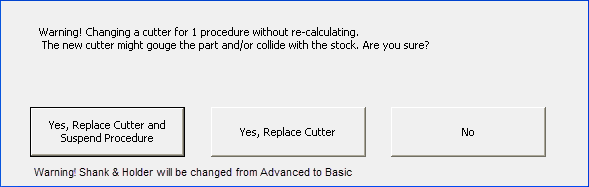
|