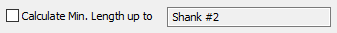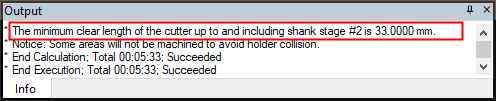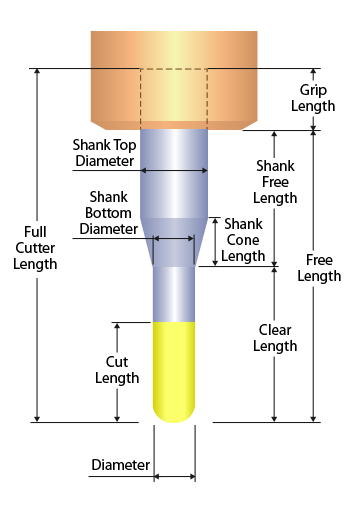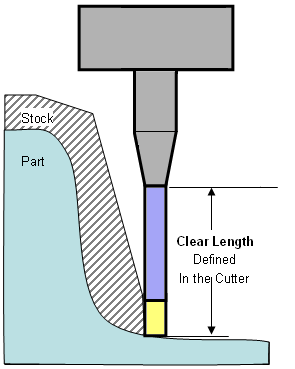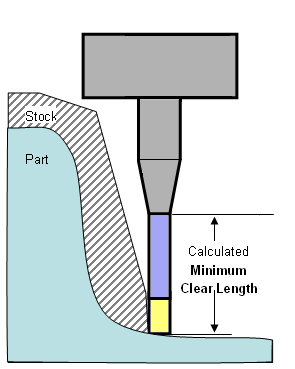|
|
Calculate Minimum Length
This option is defined in the Shank and Holder Usage dialog.
The Calculate Minimum Length up to parameter calculates the minimum tool length (up to the defined tool segment) that is required to complete the machining of an executed procedure, without leaving unmachined regions due to holder or shank collisions.
|
For example, if the defined tool segment is Shank
#2 (as shown in the image below), then the minimum tool length
up to Shank #2 is calculated to enable machining of an executed procedure,
without leaving unmachined regions due to holder or shank collisions. The calculated information is displayed in the Output Pane and the NC Process Manager (in the Holder & Shank in Use column); Output Pane example:
Using this information, you can either adjust the tool length (a cutter with this calculated minimum length can then be used for the actual machining) or limit the toolpath depth to prevent the holder from colliding. See the examples below. |
|
|
Example tool showing the various tool segment lengths |
Calculate Minimum Length Examples
The following examples demonstrate the minimum length calculation.
|
|
|
|
The cutter length before calculating the minimum required length - in this example the Minimum Length up to 'Cutter'. |
The recommended minimum required length after the calculation. In this example, a shorter cutter may be used for the machining of an executed procedure, without leaving unmachined regions due to holder or shank collisions. |
Notes:
-
The Minimum Length parameter is displayed in the Shank and Holder Usage dialog.
-
The Minimum Length calculation does not occur if Tilting is used and, depending on the slider settings in the Shank and Holder Usage Dialog, may not be available if Multiple Cutters are defined. If no holder is defined, the calculation does not take place as the Shank and Holder Usage Dialog is not displayed.
-
The result of the Minimum Clear Length calculation is displayed in the Output Pane and the NC Process Manager (in the Holder & Shank in Use column).
-
Changing the clear length of the used cutter suspends the procedure and requires the procedure to be rerun.
|