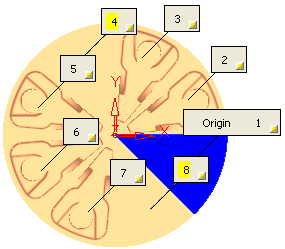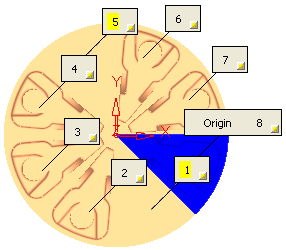|
|
|
Reverse Element Order |
When selected, the milling order defined in the parameter Element Milling Order is reversed. |
|
For example: If the checkbox is not selected, the element milling order may be as follows: |
If the checkbox is selected, the element milling order is reversed, as shown below: |
|
|
|
Note: For additional information on labels, see the description of Transformation element labels.
|