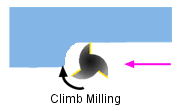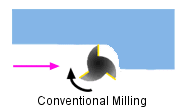|
|
Cutting Mode
This parameter may also appear as Main Mill Direction or Final Mill Direction (for final pass operations).
For some procedures, all of the following options may not be available:
|
Climb |
The cutter will be on the left side of the cut contour when facing the direction of the cutter movement.
See the notes for the Parallel machining method. |
|
Conventional |
The cutter will be on the right side of the cut contour when facing the direction of the cutter movement.
See the notes for the Parallel machining method. |
|
Mixed |
When milling closed contours, a combination of Climb and Conventional will be used. The cutter may be on different sides for each contour defined.
|
|
Mixed + Climb Final Pass |
Use the Mixed cutting mode for rough material removal, and then, for final and pre-final pass operations, use the Climb mode. |
|
Mixed + Conv. Final Pass |
Use the Mixed cutting mode for rough material removal, and then, for final pass operations, use the Conventional mode. |
|