General Preferences > Drag Views
Access: Invoke this function from one of the following locations:
-
Select the Preferences button
 from the Quick Access Toolbar, or
from the Quick Access Toolbar, or -
Select Tools > Main Tools > Preferences from the menu bar.
Navigate to General > Drag Views.
Define the default settings when dragging views. Dragging views occurs when aligning/positioning views.
The Drag Views dialog is displayed.
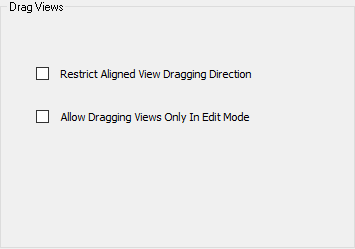
Interaction
-
Set the parameters:
|
Restrict Aligned View Dragging Direction |
Set the view alignment parameter. This parameter restricts a child view's movements to the direction of the alignment with the parent view. This occurs when aligning/positioning views.
The parameter value is saved across files and sessions; it is a permanent parameter and is not specific to a file or a view, but to a mode of working. Note: Views with several parent-child connections may end up in a gridlock. This is legal. |
||||
|
Allow Dragging Views Only In Edit Mode |
Set when to allow the dragging of views - only while editing them or always. This occurs when aligning/positioning views.
|
-
Press the appropriate approval option.


