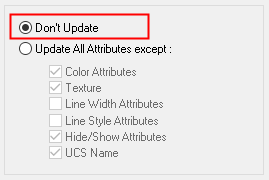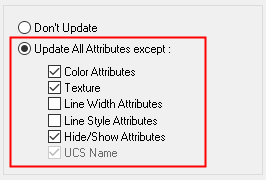|
|
Preferences General > Update Mode > Attribute Update
Access: Invoke this function from one of the following locations:
-
Select the Preferences button
 from the Quick Access Toolbar, or
from the Quick Access Toolbar, or -
Select Tools > Main Tools > Preferences from the menu bar.
Navigate to General > Update Mode > Attribute Update.
The Attribute Update dialog enables you to define whether or not to update attributes when updating dependent files. In addition, you can define which attributes will not be updated when updating related files, such as color attributes, textures, line attributes, and more.
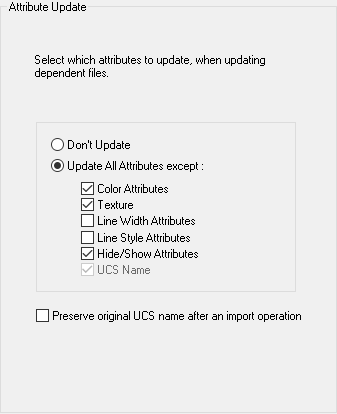
Interaction
-
Set the parameters:
|
Do Not Update |
None of the attributes will be updated when performing updates of dependent files:
|
||||||||||||
|
Update All Attributes except |
All the attributes, apart from the following will be updated when performing updates of dependent files:
|
||||||||||||
|
Preserve original UCS name after import operation |
Select this parameter to preserve the original name of the UCS from the imported file. When this option is selected, the UCS Name option is enabled in the previous step. |
-
Press the appropriate approval option.
|