|
|
MoldDesign Preferences > Colors
Access: Invoke this function from one of the following locations:
-
Select the Preferences button
 from the Quick Access Toolbar, or
from the Quick Access Toolbar, or -
Select Tools > Main Tools > Preferences from the menu bar.
Navigate to MoldBase > Colors.
Define the default color of MoldDesign cooling entities.
The Colors dialog is displayed.
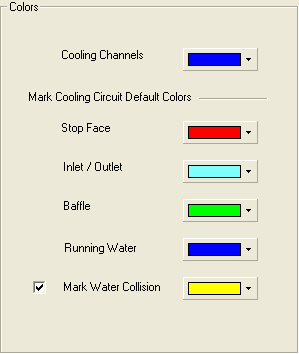
Interaction
-
Define the default color for the following:
|
Cooling Channels |
These are faces that result from a cooling cut operation. These cut operations can occur in various cooling functions. |
|
Stop Face |
These faces occur in various cooling functions and represent different aspects of the cooling circuit. See the function description for an explanation. In addition, for the Water Collision parameter, a check box determines whether the default option in a new file is set to Mark Water Collision or to Don't Mark Water Collision; if the checkbox on ON, it is set to "Mark". |
|
Inlet/Outlet |
|
|
Baffle |
|
|
Running Water |
|
|
Water Collision |
-
Press the appropriate approval option.
|
