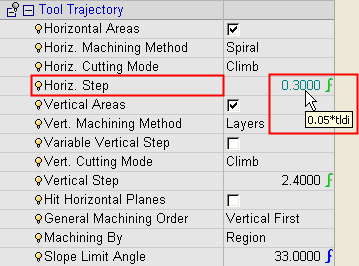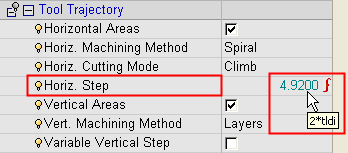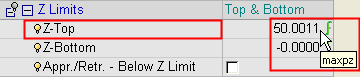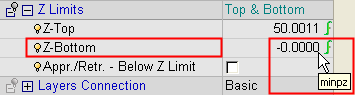|
|
Parameter Relations: Examples
To show various examples of how to use relations, the Tool Trajectory parameters for a certain procedure are as shown below.
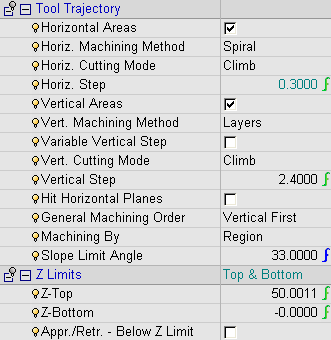 |
Some of these parameters were defined using relations. To display the relation, hold the cursor over the parameter value marked with a colored f; a tooltip is displayed containing the equation for the relation. |
In NC parameter tables, the following symbols define the status of parameter values that can be or have been defined by using relations:
|
|
No relation used: A relation can be used to define this parameter value; currently no relation is specified. |
|
|
Relation used - legal result: A relation was used to define this parameter value and produced a legal result (the calculated result is within the allowed range of values permitted for this parameter). |
|
|
Relation used - illegal result: A relation was used to define this parameter value but produced an illegal result (the calculated result is beyond the allowed range of values permitted for this parameter). In this case, the displayed result is the nearest permitted value (i.e., either the lowest or highest permitted value). |
Examples
-
In the example below, Horiz. Step has a parameter relation of 0.05*tldi (tldi is the parameter Short Name for tool diameter). In this case, the tool diameter is 6 mm, hence the Horiz. Step value of 0.3000.
|
In the image below, the green |
If an illegal result is returned, a red |
|
|
|
-
In the example below, Vertical Step has a parameter relation of tldi/2.5. = 2.4000.
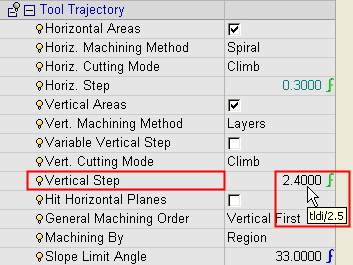
-
In the example below, Slope Limit Angle has a parameter relation that is the same as the parameter value. This is because no relation is specified for this parameter even though a relation can be used. When a relation can be used to define a parameter value, but no relation is specified, this situation is indicated by the blue
 symbol.
symbol.
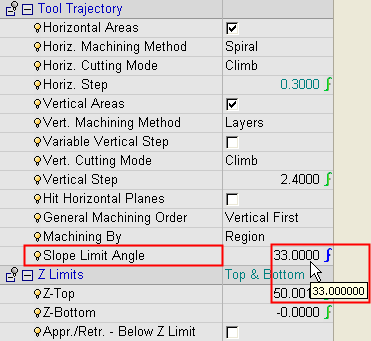
-
The examples below show the use of the variables Maxpz and Minpz.
|
|
|
|
-
The example below shows that a relation can contain a mathematical function, a parameter Short Name and the maxpz/minpz variable. In this case, Z-Top has a parameter relation of atan(clear-(2*maxpz)).
(clear is the parameter Short Name for Clearance Plane, which in this example = 200. See the parameter table exampleSee the parameter table example).Example showing the parameter Short Name in the table:
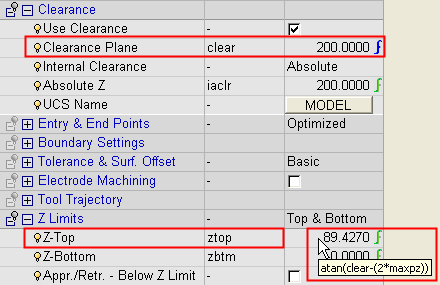
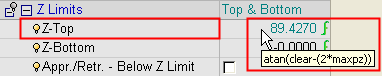
To change a relation:
-
Click on the parameter value. The relation used to produce the value will be displayed. Change the relation as required.
In this case, the Horiz. Step relation is changed to 0.045*tldi.
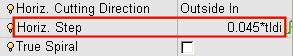
-
Press Enter to display the new parameter value.
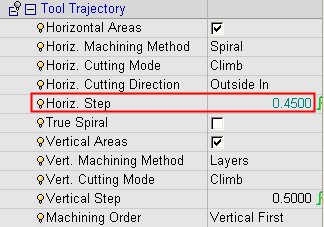
Changing the value of a parameter that is used in a relation equation, will result in updated values for all parameters that use the changed parameter as part of a relation.
For example, in this case, if the tool diameter is changed from 10 to 5, this will affect the Horiz. Step and Vertical Step and any other parameter that uses tldi as part of its relation. In the example below, the Horiz. Step and Vertical Step parameters have been updated to reflect the new tool diameter (5 mm).
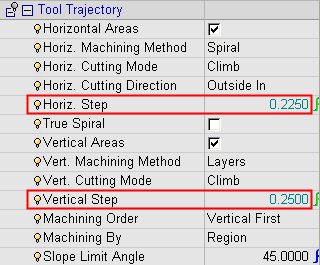
|

 symbol is displayed and the closest legal value is displayed, as shown below.
symbol is displayed and the closest legal value is displayed, as shown below.