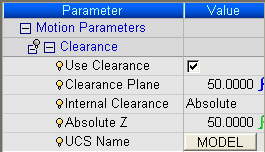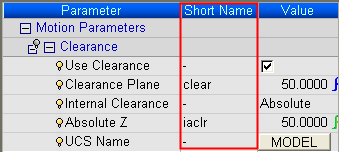|
|
Parameter Short Names
Many NC parameters are assigned a unique variable - a short parameter name. These names are used when creating parameter relations. For example, the value of a parameter, say Horiz. Step, could be the relation 0.05*tldi (where tldi is the parameter short name for tool diameter).
To see all the short names, see the Parameter Short Name List.
Examples of Short Names appearing in the Parameter Table:
|
|
|
To display the short names in the parameter tables:
-
Right-click in the parameter table and select Show Short Names from the popup submenu.
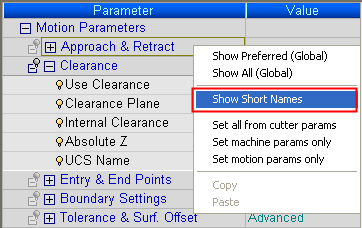
To hide the short names:
-
Right-click in the parameter table and re-select Show Short Names from the popup submenu.
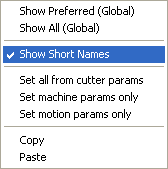
Note: You can hide the Show Short Names option in the popup submenu, by using the Preferences. Navigate to Tools/Preferences/NC/Environment/CAM Mode Interaction and select Grid Short Name = Hide. In this case, the option is grayed out in the popup submenu:
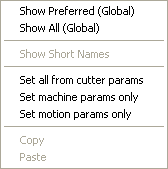
To see all the short names, see the Parameter Short Name List.
|