|
|
Parameter Relations (Formulas)
NC parameter values can be defined as mathematical functions of other parameters, or as functions of cutter data or geometry data. Parameter relations in NC provide the following advantages:
-
One set of variables can be used to control the values of the procedure parameters.
-
Parameter values can be input as equations that perform arithmetic functions upon relevant variables.
Notes:
-
If you hold your cursor over a value in a Parameter Table, a tooltip will appear. If a relation was used to define that parameter, it will appear in the tooltip.
-
You can save your parameter relations by using the NC Preferences.
Types of Parameters that can be defined using Relations
Types of Relations that can be used
Mathematical Functions supported
Examples of using Parameter Relations
Types of Parameters that can be defined using Relations
Parameters that can or have been defined by using a relation, are marked in the parameter table by a colored f symbol (for example ![]() ).
).
In NC parameter tables, the following symbols define the status of parameter values that can be or have been defined by using relations:
|
|
No relation used: A relation can be used to define this parameter value; currently no relation is specified. |
|
|
Relation used - legal result: A relation was used to define this parameter value and produced a legal result (the calculated result is within the allowed range of values permitted for this parameter). |
|
|
Relation used - illegal result: A relation was used to define this parameter value but produced an illegal result (the calculated result is beyond the allowed range of values permitted for this parameter). In this case, the displayed result is the nearest permitted value (i.e., either the lowest or highest permitted value). |
Types of Relation that can be used
The following types of relation to define a parameter value:
Any parameter Short Name. For example: 0.05*tldi (tldi is the short parameter name for tool diameter). For examples of these variables in use, see Relation Examples.
The variables maxpz and minpz. These variables are related to the geometry of the model. See Special Parameters below.
The variable crntval (current value of a parameter). This variable refers to the current value of a parameter and enables you to edit the parameter value based on its current value (for example, as a percentage of its current value). See Special Parameters below.
Mathematical functions: For a list of the mathematical functions that can be used in a relation, see Mathematical Functions supported. For examples of these variables in use, see Relation Examples.
These relations can appear either individually or as an expression, for example:
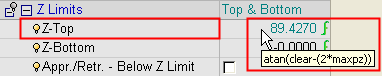
Parameter Relation Format
If the side step is to be equal to half the cutter diameter (or Side Step = Cutter Diameter * 0.5), enter the following function into the Side Step field: "tldi * 0.5".
If the cutter diameter is changed, the side step value will be automatically updated.
For more details, see the Example.
Special Parameters
Maxpz and Minpz
The variables maxpz and minpz are global parameters related to the geometry of the model.
|
maxpz |
Highest point in a file. Usage example: maxpz/2. |
|
minpz |
Lowest point in a file. Usage example: minpz/2. |
For examples of these variables in use, see Relation Examples.
Note: The maxpz and minpz variables are calculated from the bounding box of all the surfaces and objects in the NC file. The bounding box is according to the UCS of the procedure. The calculation is done immediately after editing the parameter value and exiting the parameter field.
crntval
Current value of a parameter.
The variable crntval refers to the current value of a parameter and enables you to edit the parameter value based on its current value (for example, as a percentage of the current value). This variable can be used when editing a parameter value of multiple cutters, for example:
-
crntval*60/100 - (in the Diameter parameter field of the Cutters & Holders Dialog) reduces the diameter value of all the selected cutters to 60% of their current value.
-
crntval*1.1 - (in the Vc parameter field of the Cutters & Holders Dialog) increases the speed rate of all the selected cutters by 10% of their current value.
For examples of this variable in use, see Editing Multiple Cutters.
|