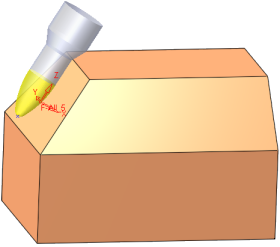|
|
Parameter Short Name List: alphabetically by Short Name
The list of parameter short names together with their respective full parameter names is shown below. To display or hide short names in the parameter tables, see Parameter Short Names.
The table below can be sorted - click on a column header to sort in ascending/descending order.
|
Short Name |
Parameter Name |
||||
|---|---|---|---|---|---|
|
accangpar |
Acceptable Trim Distance |
||||
|
addsafez |
Additional Safety Z |
||||
|
airext |
Air Extension (Horizontal Machining Expansion) |
||||
|
angincr |
Angle Increment |
||||
|
angn |
Angle of Normals |
||||
|
apext |
Extension |
||||
|
appext |
Approach Extension (Entry & End Points) (see retext) |
||||
|
apprb |
Approach |
||||
|
apretsaf |
Approach & Retract Safety |
||||
|
arcra |
Surface / Contour Approach Arc Radius |
||||
|
arcrr |
Contour Retract Radius |
||||
|
auxconttol |
Tolerance |
||||
|
blclmssr |
Side Step (Machine Between Layers) |
||||
|
blmnvrst |
Min. Vertical Step (between layers) |
||||
|
blmnxvrst |
Min. Vertical Step (between layers) |
||||
|
blmx2dst |
Max. 2D Distance (between layers) |
||||
|
blmxvrst |
Max. Vertical Step (between layers) |
||||
|
cappr |
Contour Approach Length |
||||
|
cdia |
Chamfer Diameter |
||||
|
chht |
Chamfer Height |
||||
|
clcondis |
Connect Passes via Clear for Distance |
||||
|
clds |
Vertical Step |
||||
|
clear |
Clear Plane |
||||
|
clmds |
Max. Down Step (ReRough) - specific to Cleanup |
||||
|
clmss |
Side Step (ReRough) - specific to Cleanup |
||||
|
clmssr |
Side Step (ReRough) |
||||
|
clss |
Side Step |
||||
|
conrd |
Connection Radius |
||||
|
contz |
Contour Z |
||||
|
cretr |
Contour Retract Length |
||||
|
crln |
Clear Length |
||||
|
crntval |
Current value of a parameter.
|
||||
|
crrd |
Corner Radius |
||||
|
csof |
Check / Part 2 Surface Offset |
||||
|
csof2 |
Check Surfaces (#2) Offset |
||||
|
csof3 |
Check Surfaces (#3) Offset |
||||
|
csof4 |
Check Surfaces (#4) Offset |
||||
|
csto |
Check / Part2 Surface Tolerance |
||||
|
ctln |
Cutting Length |
||||
|
ctol |
Contour Tolerance |
||||
|
dcrs |
Decrease |
||||
|
depth |
Depth |
||||
|
dlzu |
DZ/Feed Start |
||||
|
dnst |
Down Step |
||||
|
dnstep |
Down Step |
||||
|
dpth5t |
Depth |
||||
|
drafangrem |
Slope Limit Angle |
||||
|
drltointz |
Delta Init |
||||
|
drltoretr |
Delta Retract |
||||
|
effcov |
Effective Coverage Radius |
||||
|
effcovf |
Effective Coverage Radius |
||||
|
eoff |
Entry Offset |
||||
|
finapprtol |
Approach/Retract Tolerance |
||||
|
finsharpedg |
Lift Height |
||||
|
finstepdel |
Finish Step Delta |
||||
|
freelen |
Free Length |
||||
|
fullen |
Whole Cutter Length |
||||
|
goff |
Boundary Offset (common) |
||||
|
griplen |
Grip Length |
||||
|
guln |
Gauge Length |
||||
|
herad |
Preferred Corner Radius |
||||
|
holdmarg |
Radial Part Safety for Holder #1 |
||||
|
holdsafe |
Z-Safety for Holder |
||||
|
hordlzu |
Delta Z |
||||
|
hormaexmad |
Max. Angle Diff. (Tangential Overlap) |
||||
|
hormaexpzd |
Max. Z Diff. (Tangential Overlap) |
||||
|
iaclr |
Absolute Z, Delta Retract |
||||
|
iiclr |
Incremental Clear, Delta Init. |
||||
|
inza |
Incr. Z Above Srf. |
||||
|
inzb |
Incr. Z Below Srf. |
||||
|
layendpsaf |
Layers End-Points Safety |
||||
|
lcar |
Preferred Approach Radius (Layers Connection - Finish Mill All) |
||||
|
lclcler |
|||||
|
lcod |
Overlap Distance (Layers Connection - Finish Mill All) |
||||
|
lcrr |
Preferred Retract Radius (Layers Connection - Finish Mill All) |
||||
|
lcsds |
Shift Distance (On Surface) - (Layers Connection - Finish Mill All) |
||||
|
lcsdt |
Shift Distance (Tangent) - (Layers Connection - Finish Mill All) |
||||
|
ldang |
Leading angle |
||||
|
lfln |
Cutter Life Length as set in the Cutter Table (Machining Parameters tab). |
||||
|
lift |
Lift (Clean Between Passes / Clean Ridges Method = Trochoidal) |
||||
|
maxdang |
Max. Down Angle |
||||
|
maxfixtz |
Highest point on the Fixture
part. The Fixture part is considered when setting Parts Safe Milling = Active. However, the value is not dependent on whether or not Parts Safe Milling is used. If the part is empty or not defined, the parameter returns maxsrfz or minsrfz, respectively. |
||||
|
maxhocon |
Max. Holder Dia. Considered |
||||
|
maxothrz |
Highest point on the Other part. The Other part is considered when setting Parts Safe Milling = Active. However, the value is not dependent on whether or not Parts Safe Milling is used. If the part is empty or not defined, the parameter returns maxsrfz or minsrfz, respectively. |
||||
|
maxpz |
Highest point in a file. |
||||
|
maxslope |
The maximum slope angle of the largest radius of the cutter for best milling operations. Circle Segment cutters mill best with the largest radii of the cutter tangent to the surface it mills. For Circle Segment - Barrel cutters, the best slope angle range for milling is displayed for a specific cutter below the cutter image in the Cutters and Holders dialog. This angle range specifies the angle between the cutter axis and the normal of the face it mills and indicates the minimum and maximum slope angles of faces that can best be milled by a specific cutter.
These minimum and maximum slope angles may be used in relations using their respective short names: minslope and maxslope. Note: A UCS can be created such that the tool axis is tangent, at the appropriate angle, to the face it mills. See the Cutters and Holders dialog and graphical representations of Circle Segment cutters. |
||||
|
maxsrfz |
Highest point of all selected surfaces in a procedure. |
||||
|
maxtrgtz |
Highest point of the Target
part. The Target part is considered when setting Parts Safe Milling = Active. However, the value is not dependent on whether or not Parts Safe Milling is used. If the part is empty or not defined, the parameter returns maxsrfz or minsrfz, respectively. |
||||
|
mdelz |
min2ddist |
||||
|
mhitarea |
Hit Minimum Area |
||||
|
min2ddist |
|||||
|
minallowrad |
Minimum Corner Radius |
||||
|
minfixtz |
Lowest point on the Fixture
part. The Fixture part is considered when setting Parts Safe Milling = Active. However, the value is not dependent on whether or not Parts Safe Milling is used. If the part is empty or not defined, the parameter returns maxsrfz or minsrfz, respectively. |
||||
|
minhorstep |
|||||
|
minothrz |
Lowest point on the Other part. The Other part is considered when setting Parts Safe Milling = Active. However, the value is not dependent on whether or not Parts Safe Milling is used. If the part is empty or not defined, the parameter returns maxsrfz or minsrfz, respectively. |
||||
|
minpz |
Lowest point in a file. |
||||
|
minslope |
The minimum slope angle of the largest radius of the cutter for best milling operations. Circle Segment cutters mill best with the largest radii of the cutter tangent to the surface it mills. For Circle Segment - Barrel cutters, the best slope angle range for milling is displayed for a specific cutter below the cutter image in the Cutters and Holders dialog. This angle range specifies the angle between the cutter axis and the normal of the face it mills and indicates the minimum and maximum slope angles of faces that can best be milled by a specific cutter.
These minimum and maximum slope angles may be used in relations using their respective short names: minslope and maxslope. Note: A UCS can be created such that the tool axis is tangent, at the appropriate angle, to the face it mills. See the Cutters and Holders dialog and graphical representations of Circle Segment cutters. |
||||
|
minsrfz |
Lowest point of all selected surfaces in a procedure. |
||||
|
mintrgtz |
Lowest point of the Target part. The Target part is considered when setting Parts Safe Milling = Active. However, the value is not dependent on whether or not Parts Safe Milling is used. If the part is empty or not defined, the parameter returns maxsrfz or minsrfz, respectively. |
||||
|
minwdt |
Min. Narrow Area Width in Rough - (Clean Between Passes) |
||||
|
minwdth |
Min. Narrow Area Width in Rough - (Clean Between Passes) |
||||
|
minwdtf |
Min. Narrow Area Width in Finish - (Clean Between Passes) |
||||
|
minwdthf |
Min. Narrow Area Width in Finish - (Clean Between Passes) |
||||
|
mnclmdsr |
Min. Vertical Step |
||||
|
mnpls |
Min. Plunge Size |
||||
|
mnsist |
Min. 2D / 3D Side Step |
||||
|
mrad |
|||||
|
mrwdt |
Margin For Pre-Final Pass |
||||
|
msang |
Max. Step Angle |
||||
|
mtravov |
Traveling Overshoot |
||||
|
multhorlev |
Step Height |
||||
|
mwayl |
Max. Entry Length |
||||
|
mxclmdsr |
Fixed Vertical Step / Max. Vertical Step |
||||
|
mxtrln |
Max. Triangle Length |
||||
|
nmsstep |
|||||
|
nssp |
|||||
|
offl |
Width Left |
||||
|
offlr |
|||||
|
offr |
Width Right |
||||
|
ominst |
Min. Side Step (between layers) |
||||
|
orouof |
Contour Offset Rough (between layers) |
||||
|
osclp |
Scallop (between layers) |
||||
|
osist |
Side Step (between layers) |
||||
|
ovrlpa |
Overlap Angle |
||||
|
ovrlpl |
Overlap Length / Previous Cutter Offset |
||||
|
pldia |
Min. Plunge Diameter |
||||
|
plean |
|||||
|
plngrad |
Plunge Radius |
||||
|
porbt |
2D Orbit |
||||
|
prepodi |
Preferred Points Distance |
||||
|
prfloff |
Pre Final Layer Offset |
||||
|
prvcntof |
Previous Contour Offset |
||||
|
prvrad |
Previous Smoothing Radius |
||||
|
prvtldi |
Previous Tool Diameter |
||||
|
qcovrlpl |
Previous Cutter Offset (Cleanup) |
||||
|
rang |
Ramp Angle |
||||
|
rempasoff |
Margin Offset |
||||
|
rempasoffbid |
Margin Offset |
||||
|
rempasoffun |
Margin Offset |
||||
|
rempassoffr |
Margin Offset |
||||
|
retext |
Retract Extension (Entry & End Points) (see appext) |
||||
|
retrb |
Retract |
||||
|
rholdsafe |
Radial safety for Holder |
||||
|
rmpr |
Max. Ramp Radius |
||||
|
rouof |
Contour Offset (Rough) |
||||
|
rroffs |
ReRough Offset - specific to Cleanup |
||||
|
rshanksafe |
Radial safety for Shank |
||||
|
rtext |
Extension |
||||
|
rtrpitch |
Trochoidal Pitch |
||||
|
safemarg |
Z Safety Margin |
||||
|
safemarghol |
Radial Part Safety for Holder #2 |
||||
|
safemarhol |
Radial Part Safety for Holder #3 |
||||
|
safmarhol |
Radial Part Safety for Holder #5 & above |
||||
|
safmarhold |
Radial Part Safety for Holder #4 |
||||
|
sappr |
Surface Approach Length |
||||
|
sarcr |
Arc Radius |
||||
|
sclp |
|||||
|
sehl |
Max. Horiz. Motion Lift at Sharp Edge |
||||
|
shankmarg |
Radial Safety Margin for Shank |
||||
|
shanksafe |
Z-Safety for Shank |
||||
|
shfti |
Shift I |
||||
|
shftj |
Shift J |
||||
|
sidmill |
Side Mill Cut Width |
||||
|
sist |
Side Step |
||||
|
sist3d |
3D Side Step |
||||
|
sistep |
Side Step |
||||
|
slimang |
Slope Limit Angle |
||||
|
slotmax |
Slot Max. Depth |
||||
|
slpang |
Slope Limit Angle (between layers) |
||||
|
soff |
Surface Offset |
||||
|
soff2 |
Part Surfaces (#2) Offset |
||||
|
soff3 |
Part Surfaces (#3) Offset |
||||
|
soff4 |
Part Surfaces (#4) Offset |
||||
|
soff5 |
Part Surfaces (#5) Offset |
||||
|
soff6 |
Part Surfaces (#6) Offset |
||||
|
spgap |
Spark Gap 3D Offset + 3D Orbit |
||||
|
srfovr |
Surface Overlap (Horizontal Machining Expansion) |
||||
|
step |
Step |
||||
|
stol |
Part Surface Tolerance |
||||
|
stround |
Round for Stretch |
||||
|
stroundf |
Round for Stretch |
||||
|
stsz |
Step Size (Pencil) |
||||
|
swid |
Stock Width |
||||
|
tipa |
Tip Angle |
||||
|
tldi |
Tool Diameter |
||||
|
tlta |
Tilting Angle |
||||
|
topzheight |
Top Approximated Z-Height |
||||
|
tpan |
Taper Angle |
||||
|
trcdia |
Trochoidal Diameter |
||||
|
trcdmn |
Min. Troch. Diameter |
||||
|
trcrad |
Preferred Trochoidal Radius |
||||
|
trcstp |
Trochoidal Step |
||||
|
trpitc |
Trochoidal Pitch |
||||
|
trtdelta |
Theta Delta |
||||
|
trxdelta |
X Delta |
||||
|
trydelta |
Y Delta |
||||
|
trzdelta |
Z Delta |
||||
|
vcsof |
Check Surfaces Floor Offset |
||||
|
vcsof2 |
Check Surfaces (#2) Floor Offset |
||||
|
vcsof3 |
Check Surfaces (#3) Floor Offset |
||||
|
vcsof4 |
Check Surfaces (#4) Floor Offset |
||||
|
verad |
Vertical Preferred Corner Radius |
||||
|
vertarrad |
Vertical Arc Radius |
||||
|
vertmaxscal |
Vert. Max. Scallop |
||||
|
vmprdia |
Pre Drill Diameter |
||||
|
vmprzbot |
Pre Drill Z-Bottom |
||||
|
vmrang |
Max. Ramp Angle |
||||
|
vmsafez |
Additional Safety Z |
||||
|
vmsrad |
Smoothing Radius |
||||
|
vmtipang |
Pre Drill Tip Angle |
||||
|
vsoff |
Part Surface Floor Offset |
||||
|
vsoff2 |
Part Surfaces (#2) Floor Offset |
||||
|
vsoff3 |
Part Surfaces (#3) Floor Offset |
||||
|
vsoff4 |
Part Surfaces (#4) Floor Offset |
||||
|
vsoff5 |
Part Surfaces (#5) Floor Offset |
||||
|
vsoff6 |
Part Surfaces (#6) Floor Offset |
||||
|
wallof |
Wall Offset (between layers) |
||||
|
xysdst |
Horizontal Safe Distance |
||||
|
zbtm |
|||||
|
zdwn |
Z Bottom |
||||
|
zdwndl |
Z Bottom Delta / Chamfer Bottom Delta (common) |
||||
|
zlift |
Connections Z Lift |
||||
|
zmarg |
Z Margin (Skip Planes) |
||||
|
zref |
Reference Z |
||||
|
zrefdl |
Reference Z Delta |
||||
|
ztop |
|||||
|
zupp |
Z Top |
||||
|
zuppdl |
Z Top Delta / Chamfer Z Delta (common) |
||||
|