|
|
Picking Values on the Screen
Values in the Parameter Tables that relate to geometry of the model (i.e. Z Top or Z Bottom) can be picked on the screen.
Example: Picking a value for Z Top
Place the cursor in the cell containing the value for Z Top.
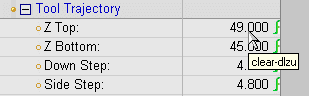
Click on the value. If the parameter was defined using a parameter relation, as indicated by the  symbol, the equation will appear.
symbol, the equation will appear.
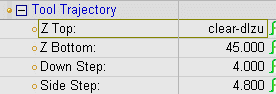
Now move the cursor to the point on the model that you want to pick. Points that can be chosen are any node - endpoints of lines or corners of surfaces. Pick the point when a  appears on the point.
appears on the point.
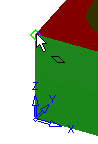
The value will be updated in the Parameter Table.
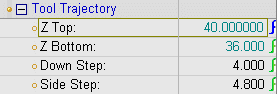
The new number appears in light blue to indicate that the parameter has been modified. (In this case, Z Bottom was defined relative to Z Top, so its value also changed and appears in light blue.)
|