|
|
NC Execution Monitor 
Access: Open this function from one of the following locations:
-
Click View > Pane > NC Execution Monitor from the menu bar.
-
Right-click on a procedure/toolpath in the Process Manager, or anywhere in the graphics window when no procedure is active, and select Control > NC Execution Monitor from the popup menu.
The NC Execution Monitor displays information relevant to the toolpaths/procedures currently being executed and can also be used to terminate the execution of these procedures.
The monitor is displayed in the bottom right corner of the Cimatron window, as shown below:
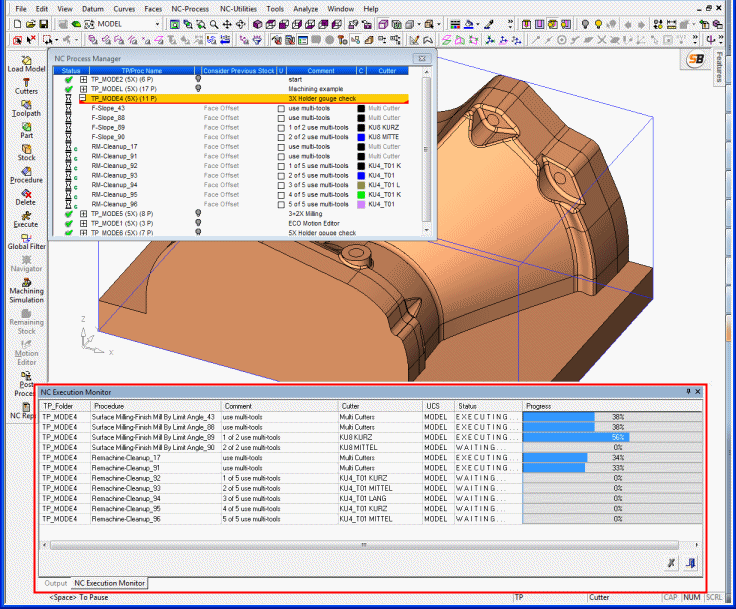
In the example below, notice the parallel execution status of some of the procedures; this is only available when execution is performed on the SuperBox (note the SuperBox availability icon at the top right corner of the Cimatron window in the above image ![]() ).
).
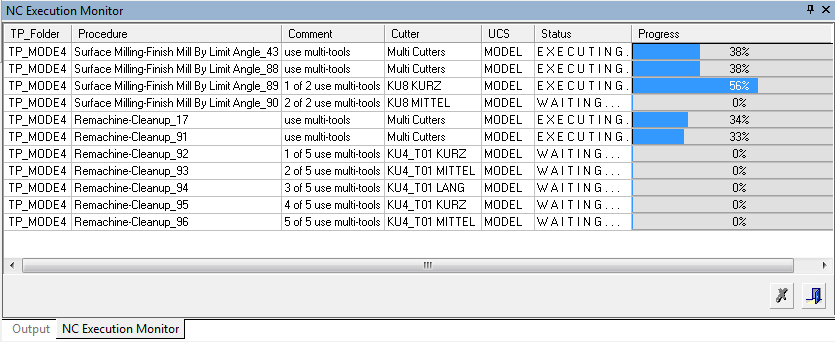
When calculation remaining stock, the stock calculation runs as a separate process in the NC Execution Monitor and is named Stock of <procedure name>; for example, "Stock of Surface Milling-Finish Mill All_3".
Terminating Procedure Execution
The NC Execution Monitor can also be used to terminate the execution of single or multiple toolpaths/procedures.
To terminate an execution:
-
Select the required execution(s) in the monitor and then either right-click and select Terminate from the popup menu, or press the Terminate
 button at the bottom of the monitor dialog, as shown below.
button at the bottom of the monitor dialog, as shown below. -
A message requiring confirmation of the termination is displayed. If there are dependent procedures to the one(s) selected for termination, a list of these dependent procedures is displayed in the message dialog and a checkbox is displayed prompting the termination of these dependent procedures.
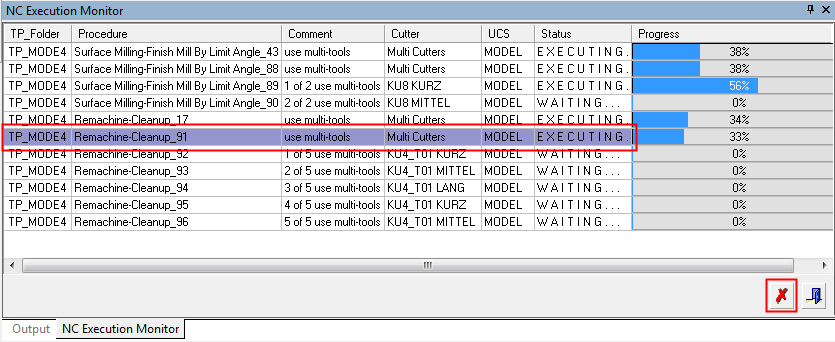
-
When the execution is completed, the monitor pane is cleared; the execution details can then be viewed in the Output Pane (as shown below) or the NC Execution Log.
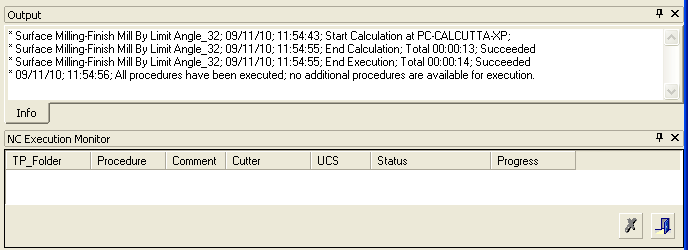
|
