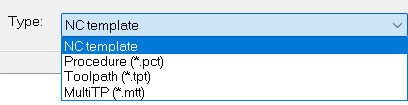NC Templates
Access: Select NC Utilities > Templates from the menu bar and then select the appropriate option, or select the appropriate Templates option from the popup menu.
Cimatron uses various types of templates to speed up the work process and automate different operations.
An NC Template holds NC procedures and their parameters that are used for the creation of toolpaths. You can use it to save time and standardize the process by creating procedures or entire toolpaths automatically.
In many cases, you want to load a standard general template in a new NC file. This can be done automatically in the Preferences by defining which template is to be loaded and setting the Auto Load Default Template option. This option can be used to automatically create NC Setup, Stock, and Part as well as any other TP Folder(s) and Procedure(s). The NC Template can be a single TP (toolpath) template (.tpt) or a multi TP template (.mtt).
By default, the above mentioned Preference option is enabled (ON), so any new NC file will be created with an NC setup folder and part and stock procedures. The image below shows the NC Process Manager in a new NC file showing the NC Setup folder with a target part, a stock, and a Rough 3X toolpath; all were created automatically.
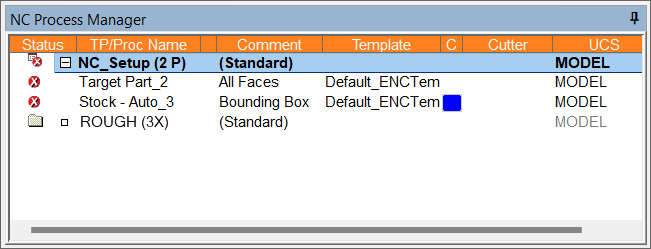
In this section
- Using NC templates
- Apply NC template
- Apply Template for NC Pockets
- Saving as NC template
- NC template types
- NC templates folder
- NC Templates Manager
- NC Templates Explorer
Note: All user-defined templates are stored in the same location.
Using NC templates
NC Templates can be used in versatile ways ranging from preparing several typical templates, each holding a basic set of typical NC procedures for various types of parts, to temporarily creating a template in order to carry procedures and toolpaths from one file to another.
NC template types
The following NC template types are available, each with a different file extension.
|
|
The following template types are available:
*.pct – Procedure Template *.tpt – Single Toolpath Template *.mtt – Multi Toolpath Template |
All types of templates may be displayed at the same time with multiple template selection available. This means that you can combine different types of templates together.
When applying templates from the Process Manager, all templates types can be selected; however, the following rules apply:
-
If a Single Toolpath Template (*.tpt) or a Multi Toolpath Template (*.mtt) is selected in the middle of a toolpath folder, the new toolpath is created after that folder.
-
If a Procedure Template (*.pct) is selected when no toolpath exists, a message is displayed that the template cannot be created for the procedure in the selected place.
NC templates folder
NC templates are stored in the MM and Inch sub-folders located in the following folder:
...\ProgramData\Cimatron\Cimatron\2026.0\Data\templates\ENC