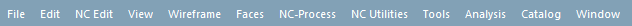NC Menu Bar
The following menu bar is displayed when an NC file is open.
Note: Many CAD options are available in NC Mode. These options are displayed under the Curves, Faces, Tools and Analyze menus. To display additional CAD options, click the Switch to CAD Mode button.
NC Process
|
|
Load one or more models into your currently open NC file. |
||||||||||
|
|
Define MACSYS coordinate systems, according to a UCS. |
||||||||||
|
|
Numerous cutter-related operations can be performed from the Cutters and Holders dialog, including Cutter, Extension, and Holder management. |
||||||||||
|
|
Create a Toolpath. A Toolpath is a sequence of one or more machining Procedures, performed in a given set of milling axes. |
||||||||||
|
|
Part is a 3X procedure used to represent the final-product designed part. Part is a special procedure that only contains faces; it does not contain any toolpaths. |
||||||||||
|
|
Stock is a 3X procedure used to represent the stock material from which the final part will be produced. Remaining stock is calculated after each procedure so that cutter motions can be optimized upon the current stock status. Stock is also used by the Simulator and Verifier. The remaining stock can be displayed at any time after any executed procedure (the procedure must have a |
||||||||||
|
|
Create a Procedure in the active toolpath. A Procedure is a set of cutter movements that conform to a specific machining technology. One or several Procedures can comprise a toolpath. |
||||||||||
|
Procedure Operations |
Perform the following procedure options from the Work Mode Dialog:
|
||||||||||
|
|
Toolpaths and Procedures that have been satisfactorily defined, may be executed (run). The cutter motions are calculated. |
||||||||||
|
|
Terminate all toolpath calculations. |
||||||||||
|
|
Provides access to the Simulator and Verifier. Perform the following simulation options:
|
||||||||||
|
|
A Cimatron Post Processor is a program that translates Cimatron NC (Numerical Control) data (toolpaths and procedures) into specific CNCCNC machine tool commands (machine code). These commands are known as Posts or G-Code programs (see the Glossary for additional information on G-Code). |
||||||||||
|
|
The NC Report is a file that provides various information about a set of selected procedures. This information includes details about the project and provider, as well as toolpaths, procedures (including multi-cutter information), and parameters. |
||||||||||
|
Capture images from the Cimatron graphics area and save them as JPG files. These images can then be used in the NC Report, in addition to the image captured when generating the report. |
NC-Utilities
|
Provides access to the Automated Drill advanced drill programming application. Perform the following options:
|
|||||||||||||||||
|
|
This application enables you to "build" virtual machines that the Machine Simulator can use. This enables you to simulate the G-Code motions on a virtual machine that imitates the real machine behavior. |
||||||||||||||||
|
|
The Motion Editor contains a set of tools that are used to manually handle toolpaths (edit cutter motions).
|
||||||||||||||||
|
Cutter Compensation allows CNC operators to use a different cutter than the one used during the programming of a procedure.
|
|||||||||||||||||
|
Access the following template options:
|
|||||||||||||||||
|
Display only a partial list of the Machining Technology (Main Selection and/or Subselection) options. |
|||||||||||||||||
|
|
Create a toolpath list in an ASCII file detailing all procedures in the selected toolpath. The full path name of the ASCII file is displayed in the Output Pane. |