|
|
Local Operations  > 3X Geodesic
> 3X Geodesic  : Options and Results
: Options and Results
Access:
-
For Technology, choose Local Operations as the main selection and 3X Geodesic as the subselection.
3X Geodesic is a high quality toolpath that calculates an even 3D step over complex parts. It includes support for guide curves and undercut and considers the holder to prevent collisions. It is typically used for parts that require a high quality surface finish, such as mold and die cores and/or cases where a continuous toolpath (start-to-end without reentries) is required. This procedure is identical to 5X Geodesic.
Detailed Interaction
Open a part file.
From the Procedure Wizard dialog, select Local Operations from the Main Selection pulldown menu and 3X Geodesic from the Subselection pulldown menu.
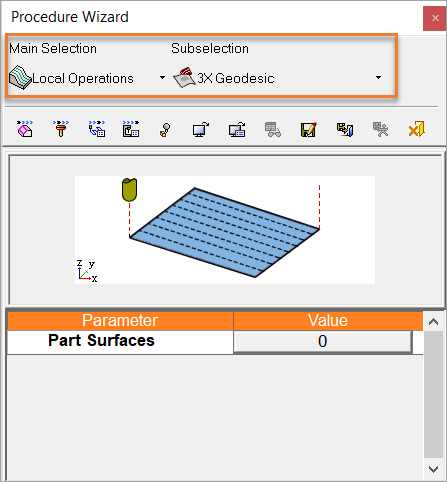
Select the Motion Parameters icon ![]() in the Procedure Wizard and navigate to the Tool Trajectory parameter. PickPick the Access button.
in the Procedure Wizard and navigate to the Tool Trajectory parameter. PickPick the Access button.
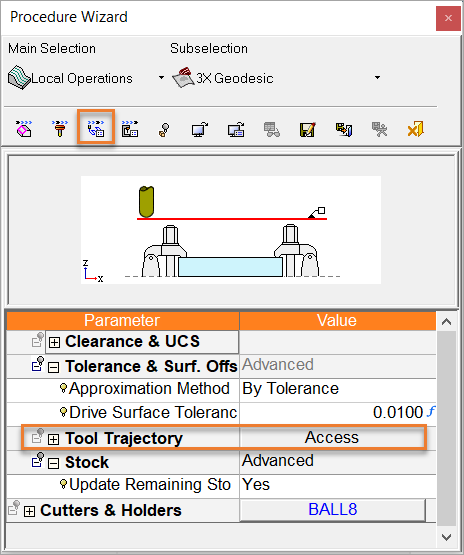
The Geodesic Control Panel appears. From the Surface Paths tab, pick the Machining Surfaces... button.
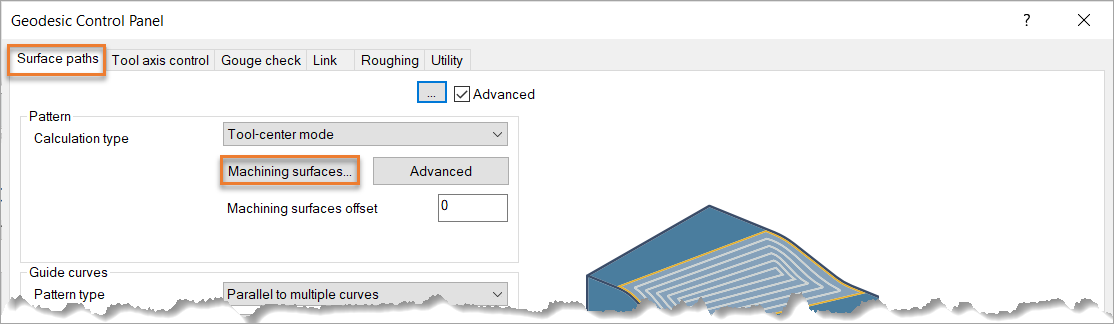
The Graphics Pane reappears. Pick the Select Surfaces by Criteria screen parameter.
The Sets - Create and Edit dialog appears. From the Sets pulldown menu, select Geodesic Faces.
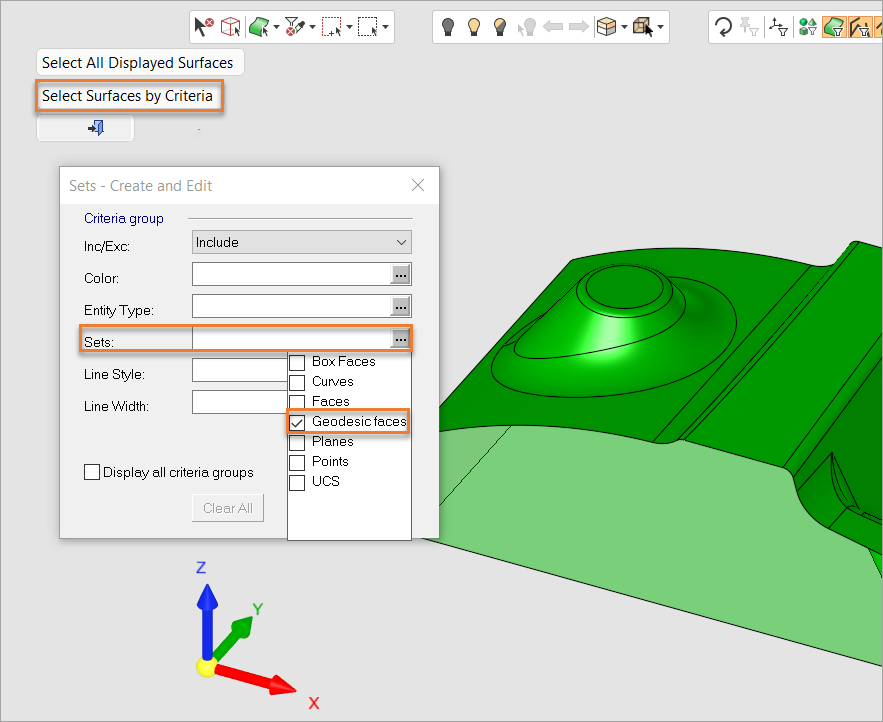
Pick the OK button ![]() in the Sets - Create and Edit dialog to accept the selection and the Close button
in the Sets - Create and Edit dialog to accept the selection and the Close button ![]() to exit back to the Geodesic Control Panel.
to exit back to the Geodesic Control Panel.
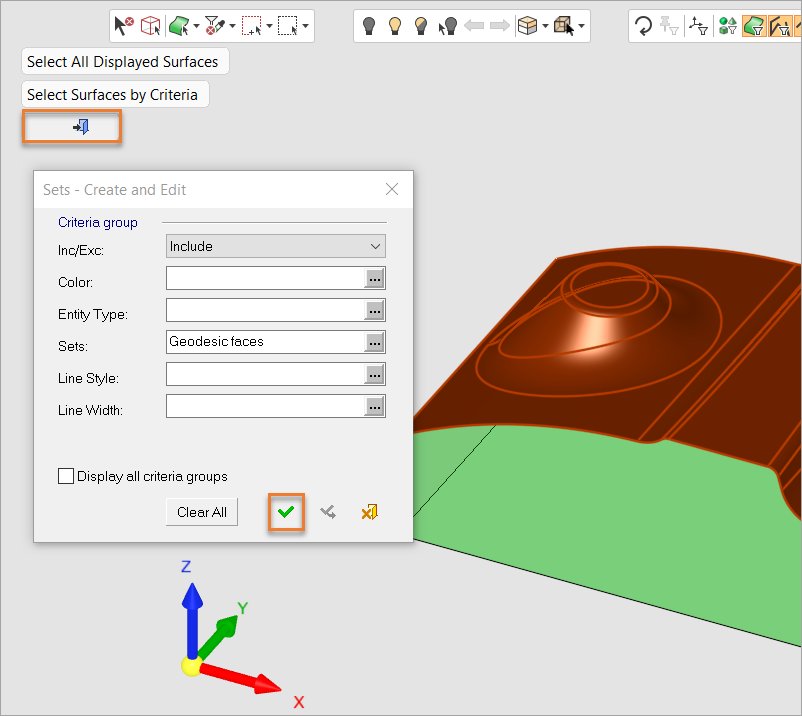
From the Guide Curves section of the Geodesic Control Panel, set the Pattern Type and Input Type as required. For this exercise, select Morph Between Two Curves for the Pattern Type and Automatic (machining area) for the Input Type (see image below).
From the Sorting section, select Spiral as the Cutting Method (see image below).
From the Stepover section, input 1 mm as the Maximum Stepover. Click the OK button to accept the selections.
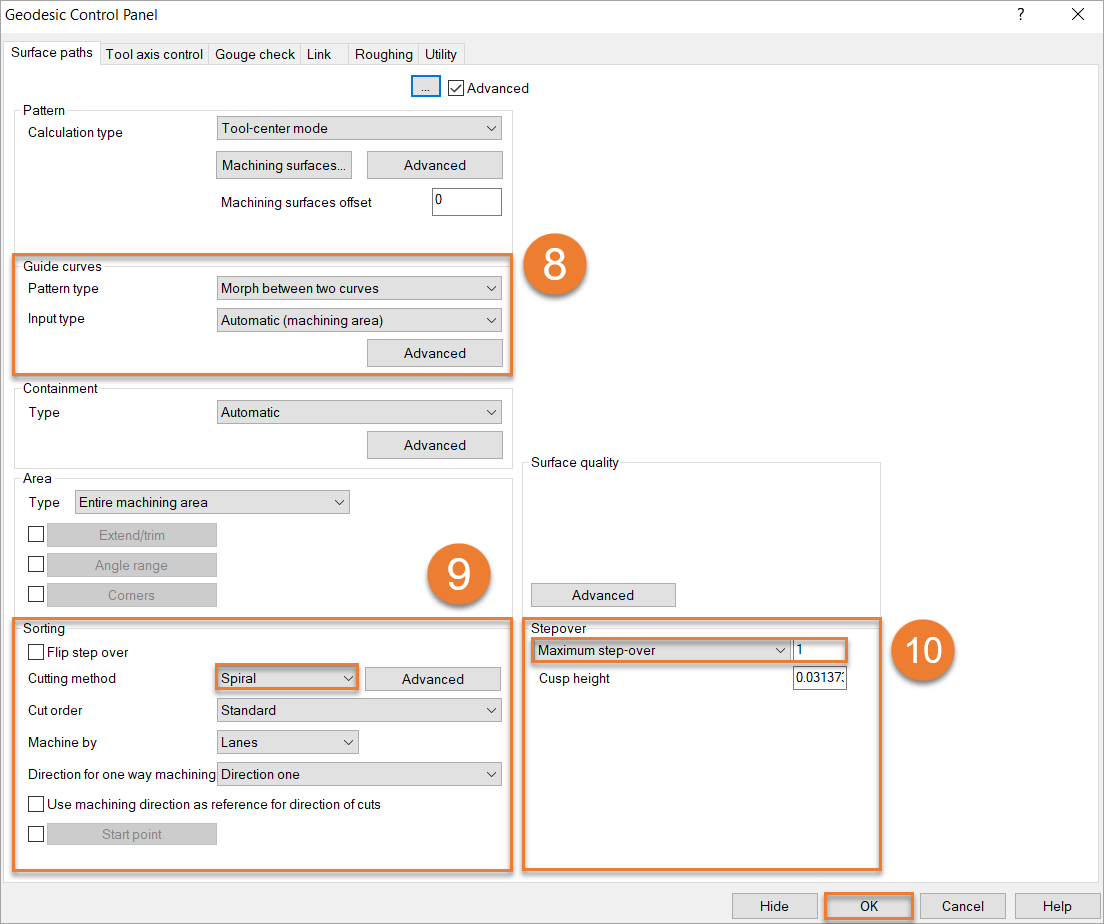
ClickClick anywhere in the Graphics Pane and select Save & Calculate to save and calculate the procedure or select the Save & Calculate icon ![]() in the Procedure Wizard.
in the Procedure Wizard.
|
