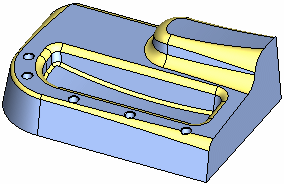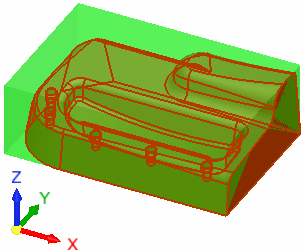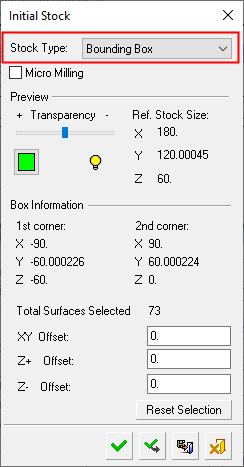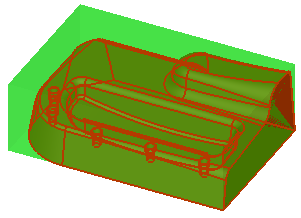|
|
Create Stock  : Bounding Box Example
: Bounding Box Example
A Stock by Bounding Box is to be created for the following part:
|
The part on which the stock is to be created. |
In the Stock Type = Bounding Box option, by default, the box covers the whole part. The stock size and the XYZ coordinates of the two furthest diagonal points of the stock box are detailed in the Initial Stock dialog (see below). |
|
|
|
Creating the stock
Invoke the Stock function (see Creating a Stock).
The Initial Stock dialog is displayed. Select Stock Type = Bounding Box.
|
|
|
Note that the box covers the whole part by default. The stock size and the XYZ coordinates of the two furthest diagonal points of the stock box are detailed in the Initial Stock dialog.
If required, redefine the stock box either pressing Reset Selection to initialize all parameter values and then picking the entities required to define the new stock box or, if the stock box is smaller than the part, you can pick additional entities to enlarge the stock box. You can either select the entities to be included in the stock by picking By Box or by picking the following entity types: faces, sketches, composites, edges, curves, and points. As you pick individual entities, the bounding box is updated so that it encompasses all the selected entities.
For example:
-
Press Reset Selection. This initializes the XYZ coordinates in the dialog (in the Box Information area of the dialog) and also hides the display of the previous stock box.
-
Pick the first entity of the new stock box.
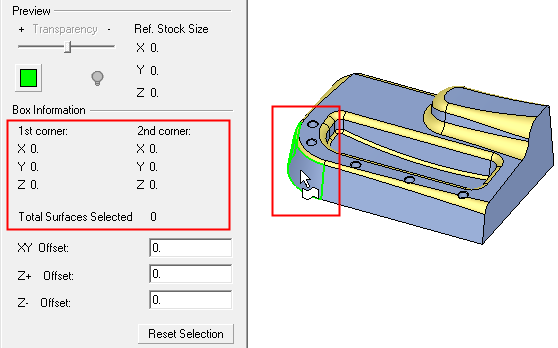
-
A stock box is displayed encompassing the selected entity. Pick another entity to define the diagonal corner of the box.
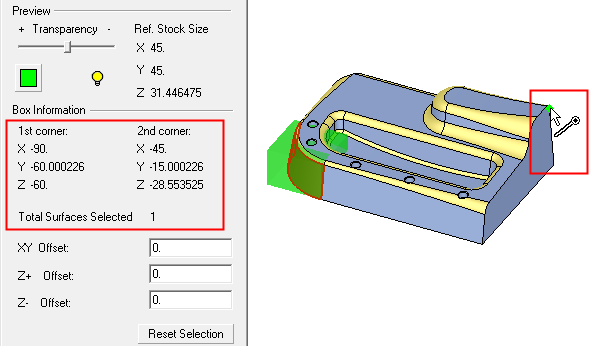
-
The new stock box is displayed and the relevant parameter values in the dialog are automatically adjusted.
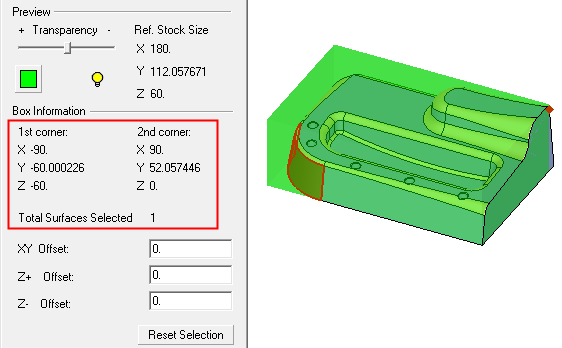
Press Apply ![]() to display the new stock.
to display the new stock.
When finished, press one of the approval options.
|
|
OK: Accept the changes, perform the operation, and close the current dialog/task. The stock/part is calculated. |
|
|
Apply: Accept the changes, perform the operation, and keep the current dialog/task open. The stock/part is calculated. |
|
|
Save: Save the settings. Suspend and calculate later. |
|
|
Cancel: Cancel all changes and close the dialog/task without saving the settings. |
|