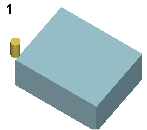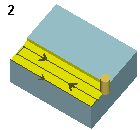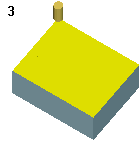2.5 Axes  > Pocket - Parallel Cut
> Pocket - Parallel Cut 
Access:
-
For Technology, choose 2.5 Axes as the main selection, and Parallel Cut as the subselection.
Cut along the edges of open contours.
Use a Flat tool to mill a plane at a given height. Cutter motions are at a constant depth and performed at each Z-layer.
|
|
|
|
 Hints and tips for rough pocketing procedures
Hints and tips for rough pocketing procedures
See Creating a Procedure for a general explanation.
-
For Technology, choose 2.5 Axes as the main selection, and Pocket - Parallel Cut as the subselection.
-
Choose the appropriate cutter.
-
Define the part and stock contours.
-
Define the following Motion Parameters:
-
Define the Machine Parameters.
-
When finished, you can choose from the following Work Mode Dialog buttons:
(These options are also available on the Procedure Popup submenu.)