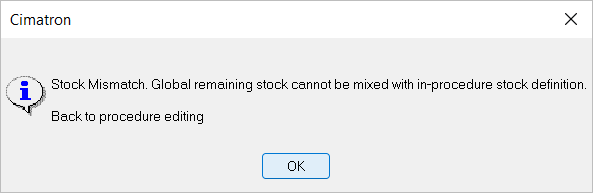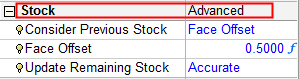Stock Parameters
Within the Stock parameters, you can define whether remaining stock should be considered and also which part is checked against the stock surfaces.
Remaining stock is used to control the approach and retract motions and the air motion height. Considering the remaining stock will cause the procedure to be suspended if there are changes in one of the previous procedures.
The Stock branch enables you to define the level of control over its use and over the display of the parameters in the branch. The following branch options are available:
For Drill 3X and the Rough procedures (Rough Spiral, Rough Parallel and Volumill Rough), the Stock branch has the following options:
For the advanced user, select the Advanced option to view the default parameters settings and adjust the parameters as required.
Notes:
-
Only the Advanced option is available for Legacy procedures. However, if the contents of the parameter branch is the same for the Basic and Advanced options, only the Basic option is available.
-
The Stock branch is not displayed for procedures that do not relate to stock. For example, for 5X procedures such as Connection, 5X Production, Part Surface 5X, Ruled Surface 5X and so on.
Click here for a complete list of parameters in this table.
Branch option: Advanced
For a parameter description, click on a parameter in the dialog image below.
Depending on the procedure and your parameter settings, some parameters may not be available or other parameters may be displayed.
|
|
Notes:
-
In a 5X Production procedure, Update Remaining Stock is only available when using a 3-axis procedure with a cutter that is not a Slot Mill or Lollipop. In all other cases, no parameters are displayed.
-
For Drill 3X and the Rough procedures (Rough Spiral, Rough Parallel and Volumill Rough), the Stock branch has the following options: Update and Advanced.
Advanced has the following option:
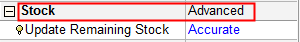
-
For Automated Drill, the following parameters are displayed in the Advanced option:
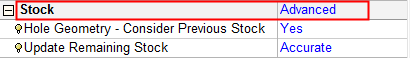
For additional information, see Automated Drill Stock or Geometry Changes.
Branch option: Update
No parameters are shown. This branch is only displayed for Drill 3X and the Rough procedures (Rough Spiral, Rough Parallel and Volumill Rough).
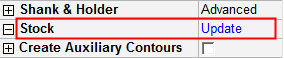
The Updates option means that, by default, the Update Remaining Stock parameter is set to YES. This is set to have continuous tracking on the stock state.
For the novice user, these are the defaults are the safest parameters to be used. To view these default settings, select the Advanced option.
Branch option: Use
No parameters are shown. Remaining stock is considered while calculating.
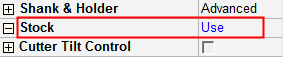
The Use option means that the Advanced options Consider Previous Stock and Update Remaining Stock are both set to YES. These default values are set to have continuous tracking on the stock state.
For the novice user, these are the defaults are the safest parameters to be used. To view these default settings, select the Advanced option.
Notes:
For Automated Drill, the Use option means the following:
-
In 3X Automated Drill, the Use option means that the Advanced options Consider Previous Stock and Update Remaining Stock are both set to YES:
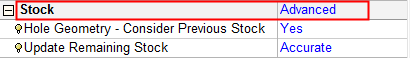
-
In 4/5X Automated Drill, the Use option means that the Advanced option Consider Previous Stock is set to YES (the Update Remaining Stock parameter is not available here):
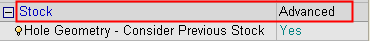
For additional information, see Automated Drill Stock or Geometry Changes.
Branch option: Ignore
No parameters are shown. Do not consider remaining stock.
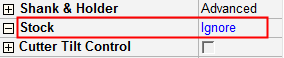
Notes:
-
For Automated Drill, if the Ignore stock option is selected, the ST and SB points are still visible; they are just ignored for Auto Fitting and Gouge Checking.
-
For Automated Drill, the Ignore option means that the Advanced options Consider Previous Stock and Update Remaining Stock (where available) are both set to NO.
Defining stock in 5X Applications – 5X Rough and 5X Production – 5X Pro procedures
Stock can be defined from the 5X Rough Control Panel / 5X Production Control Panel or via the 5X Rough / 5X Pro procedure Parameter tables. Defining stock using the Parameter tables prevents you from having to export stock and import it back as a mesh.
The two methods for defining stock are:
-
5X Applications – 5X Rough procedure
5X Rough Control Panel > Part definition tab > Stock definition.
In-procedure using the following Parameter tables/branches:
-
5X Production – 5X Pro procedure
5X Production Control Panel > Roughing tab > Stock definition.
In-procedure using the following Parameter tables/branches:
While stock can be defined using both of these methods, you must select only one to define the stock. If stock is defined by both options, Cimatron will issue the following message: