|
|
Process Manager  : Using Checkboxes
: Using Checkboxes
Access: Open this function from one of the following locations:
Within the Process Manager, checkboxes enable you to easily control whether or not to apply a specific parameter. Checkbox controls are available for:
-
Updating the remaining stock information
-
Considering the holder and shank when calculating the procedure.
The example below details how to use the checkboxes from within the Process Manager by changing the Update Remaining Stock status.
Changing the remaining stock update option
-
Click the appropriate checkbox.
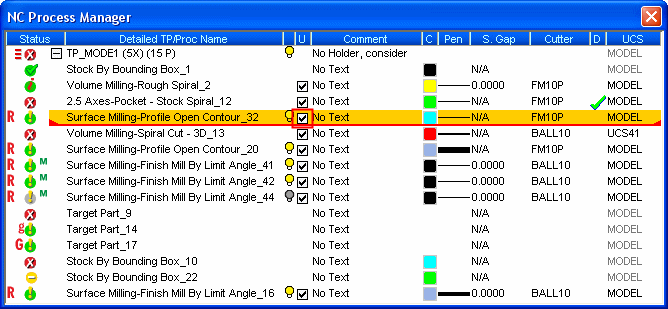
-
A prompt is displayed. Press Yes.
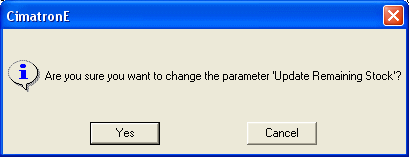
The remaining stock update option is changed.
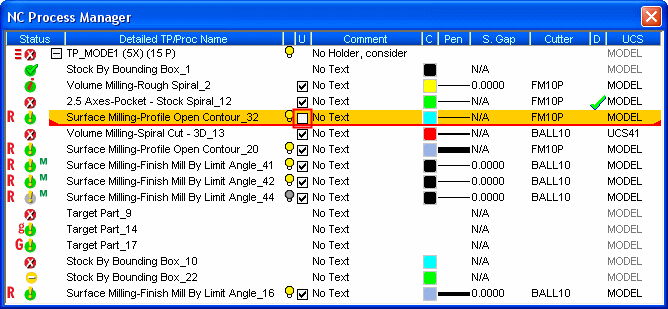
|
