|
|
Select All Template's Procedures 
Access: Open this function from one of the following locations:
-
Select NC Process Manager
 from the toolbar.
from the toolbar. -
Select View > Pane > NC Process Manager from the menu bar.
Next, right-click in the NC Process Manager to open the NC Popup Menu and select Templates > Select All Template's Procedures.
Use this feature to select multiple procedures/components originating from the same NC template and perform mass operations on all selected procedures at once, such as copy, edit, delete, execute, post, simulate, or color change.
Selecting all procedures originating from the same template to perform a mass update
-
Go to the NC Process Manager and right-click on the template name in the Template column.
-
The NC Popup Menu will appear. Select Templates > Select All Template's Procedures.
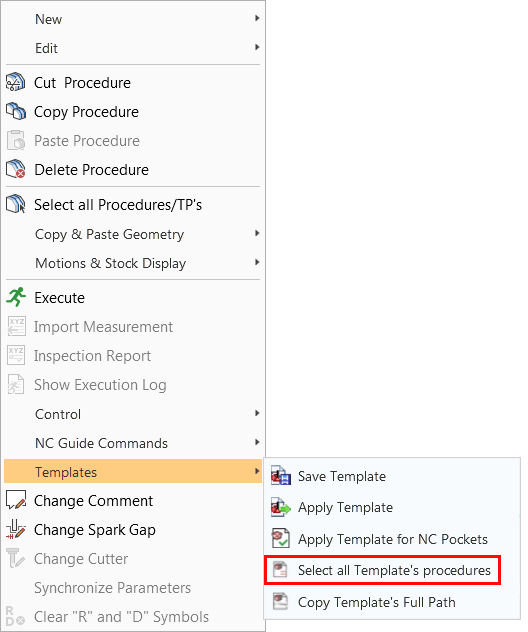
-
You can now proceed to edit all selected procedures as needed.
Note: If the Template column is not displayed in the NC Process Manager, right-click in the column header row and select Template from the menu list (see Process Manager Column Visibility Popup).
See also:
Process Manager: Template
|
