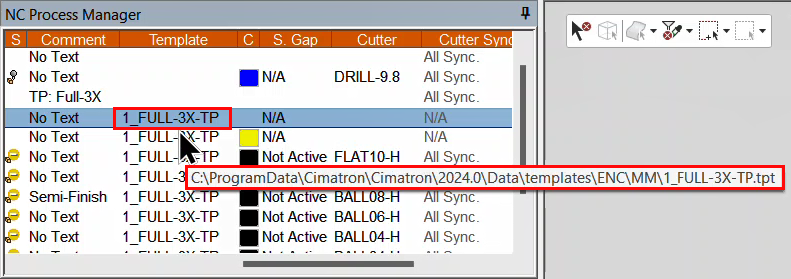|
|
Process Manager  : Template
: Template
Access: Open this function from one of the following locations:
Lists the name of the template from which the component (procedure, NC Setup, toolpath folder, stock, part) originated. Hover the mouse cursor over the template name in the NC Process Manager to display its full file path.
If a template was used to create a component listed in the NC Process Manager, the template's name will be listed in the Template column. If a template was not used to create a component, then the Template column is left blank.
Note: If the Template column is not displayed in the NC Process Manager, right-click in the column header row and select Template from the menu list (see Process Manager Column Visibility Popup).
Template column values
|
<Blank> |
The column field is left blank if the procedure/component was not created from a template. |
|
<Template_File_Name> |
If the selected procedure/component originates from a template, the Template column lists the template's filename. You can display the template's full filename and path by hovering the mouse cursor over it.
|
See also:
Selecting all procedures that originate from a specific NC template
Copying a NC template's path
|