Cimatron Explorer
The Cimatron Explorer provides a familiar way to navigate your file system. The display and operation of the Cimatron Explorer is similar to other file manager systems; however, the Cimatron Explorer offers additional features to enhance its management capabilities.
It has numerous features that can help you to manage your files, such as searching, creating/loading, deleting, copying/moving, saving, renaming files/folders, renaming assembly components, reconnecting file associativity, compressing/extracting, and viewing a preview picture of the file contents together with the file attributes.
In addition, the Explorer is also used to browse the Catalogs used in the MoldDesign and Electrodes applications.
The Cimatron Explorer consists of the following main sections:
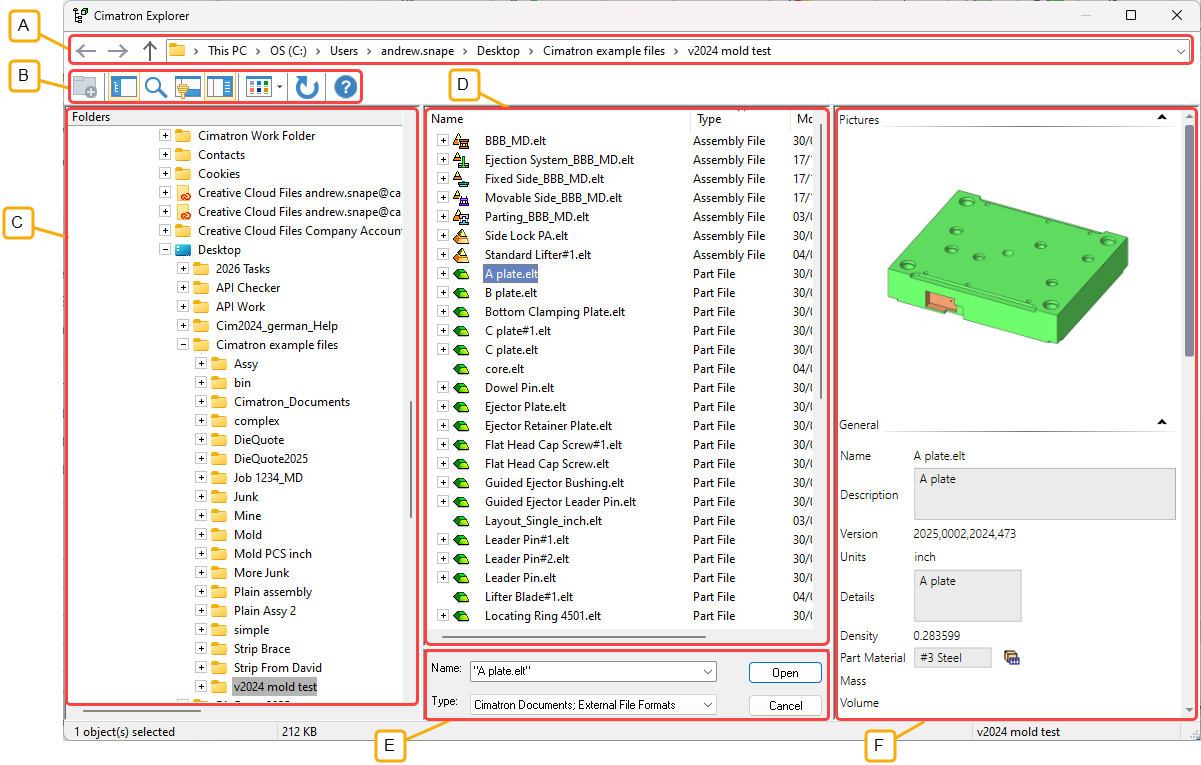
- Address Bar
- Toolbar
- Folder Tree
- File Control
- Command Control
- Properties
For a detailed description of the Explorer and all its features, see Cimatron Explorer.