|
|
Merge  : Options and Results
: Options and Results
Access: Open this function from one of the following locations:
-
Select Mold Design > Runner > Merge from the menu bar.
-
Select Runner Design > Merge from the Mold Design Guide Toolbar.
Merge objects together.
Required Step 1 
Pick each runner body to be merged.
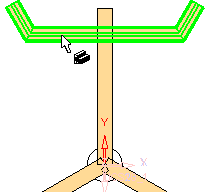
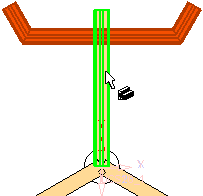
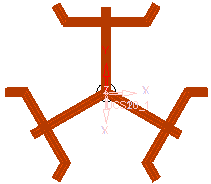
Press OK ![]() or Apply
or Apply ![]() in the Feature Guide to complete the function.
in the Feature Guide to complete the function.
When completed, the Merge feature will appear in the Feature Tree.
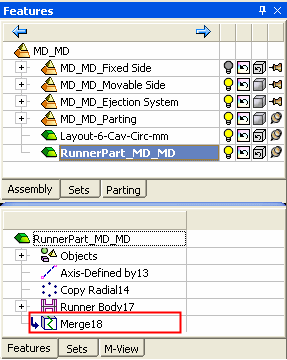
|

