|
|
Saving as a Mechanism Assembly  : Save to Catalog
: Save to Catalog
Access: Select File > Save as Mechanism Assembly from the menu bar.
Save an assembly as a Mechanism Assembly. This creates a Mechanism Assembly from an assembly of catalog parts.
Saving to the catalog is the last stage in saving an assembly as a Mechanism Assembly.
Note: The Save as Mechanism Assembly option is only available once a Main Part has been defined for the Mechanism Assembly.
General Interaction
The Cimatron Explorer is displayed.
-
Enter the Mechanism Assembly name and click Save.
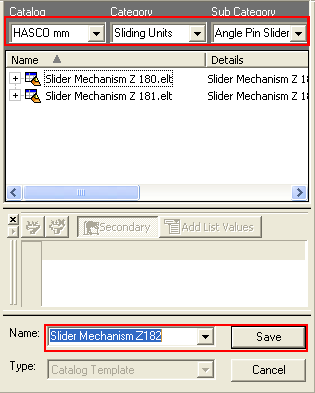
The newly created Mechanism Assembly is now listed with the other Catalog items.
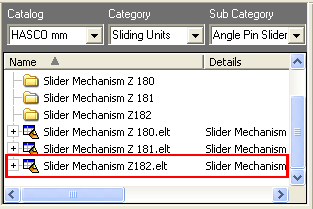
|