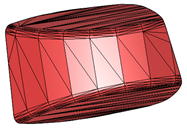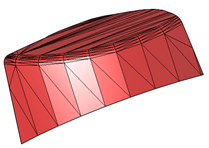Entities Selected when Picking by Dragging
Access: Open this group of functions from one of the following locations:
-
Select the required function from the Select by Box dropdown list in the Selection Floating toolbar.
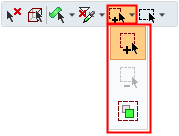
-
Select Edit > Selection from the menu bar. Select the required function.
Define which entities are displayed as selected when picking entities by cursor dragging.
By default, when selecting entities by cursor dragging, the actual entities selected depends on how you drag the selection box; however, the following additional selection modes are available for all dragging selection options:
![]()
|
|
Add to Selection |
When selecting entities by cursor dragging, selected entities will be added to the current selection. |
|
|
Remove from Selection |
When selecting entities by cursor dragging, selected entities will be removed from the current selection. |
|
When selecting entities by cursor dragging, only visible entities will be selected and added to the current selection. |
See the notes in Face Selection.
Examples:
While the Add to Selection option selects also facets through the model faces (from all sides of it), the Select Visible Faces option only selects facets that are visible in front of you.
To see the difference between these selection methods, the facets below are selected.
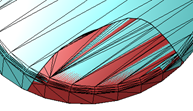
If using the Add to Selection method, facets that are displayed but not visible (as they are on the other side of the model) are also selected.
However, if Select Visible Faces is chosen as the selection method, then the faces underneath are not selected. See Select Visible Faces for additional examples.
|
Add to Selection: |
Select Visible Faces: |
|
|
|