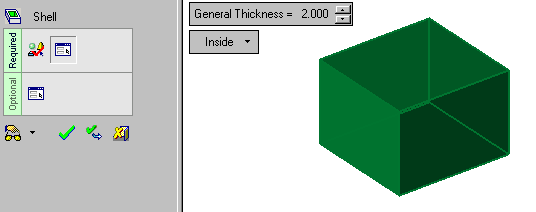|
|
Shell  : Non Uniform Thicknesses
: Non Uniform Thicknesses
Turn a solid object to a shell or add thickness to an open object.
|
Demo: Press the button below to view
a short movie demonstrating the function:
|
Practice: Press the button below to open Cimatron with a practice ELT file similar to that used to create the movie (if the relevant feature already exists in the ELT file, you can either edit it or delete it and create a new feature). |
|
|
|
Optional Step 1 
Set local (non-uniform) shell thicknesses values for specific faces. By default, all faces are offset by the same amount - the Global Thickness value specified in Required Step 2.
Pick the face(s) whose wall thickness you want to specify. In the example below, thicknesses for two walls were specified.
Note: The Non-uniform shell is available only for closed solid objects (it is not available for open objects).
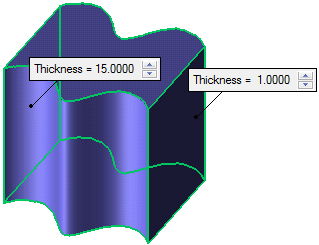
Click OK ![]() or Apply
or Apply ![]() in the Feature Guide to complete the function.
in the Feature Guide to complete the function.
The right and left walls have the specified thickness, and all remaining walls are assigned the General Thickness specified in Required Step 2.
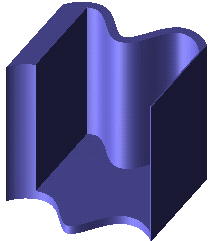
|